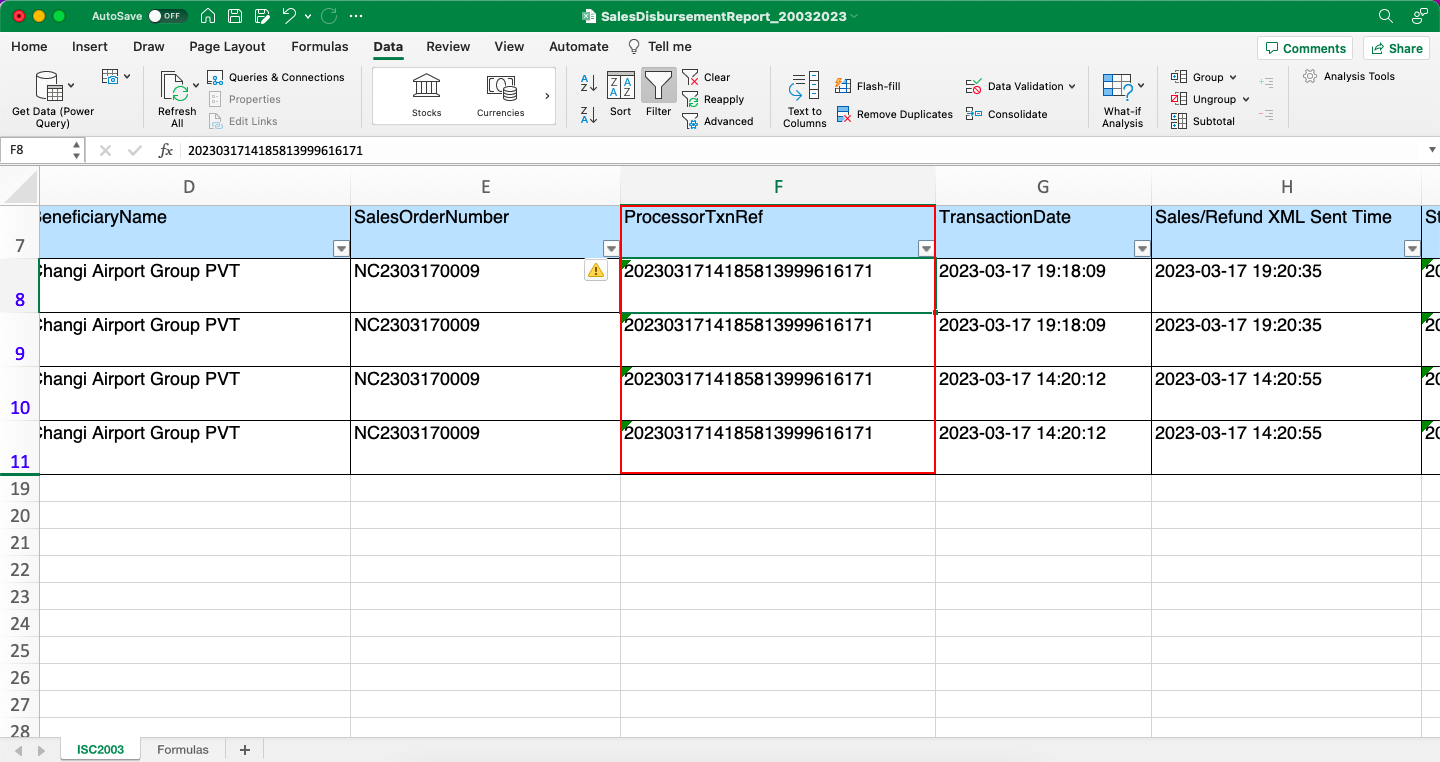How to reconcile SAP Disbursement Report with 2c2p or LiquidPay?
- Download the Sales Disbursement Report from SAP Reports UI
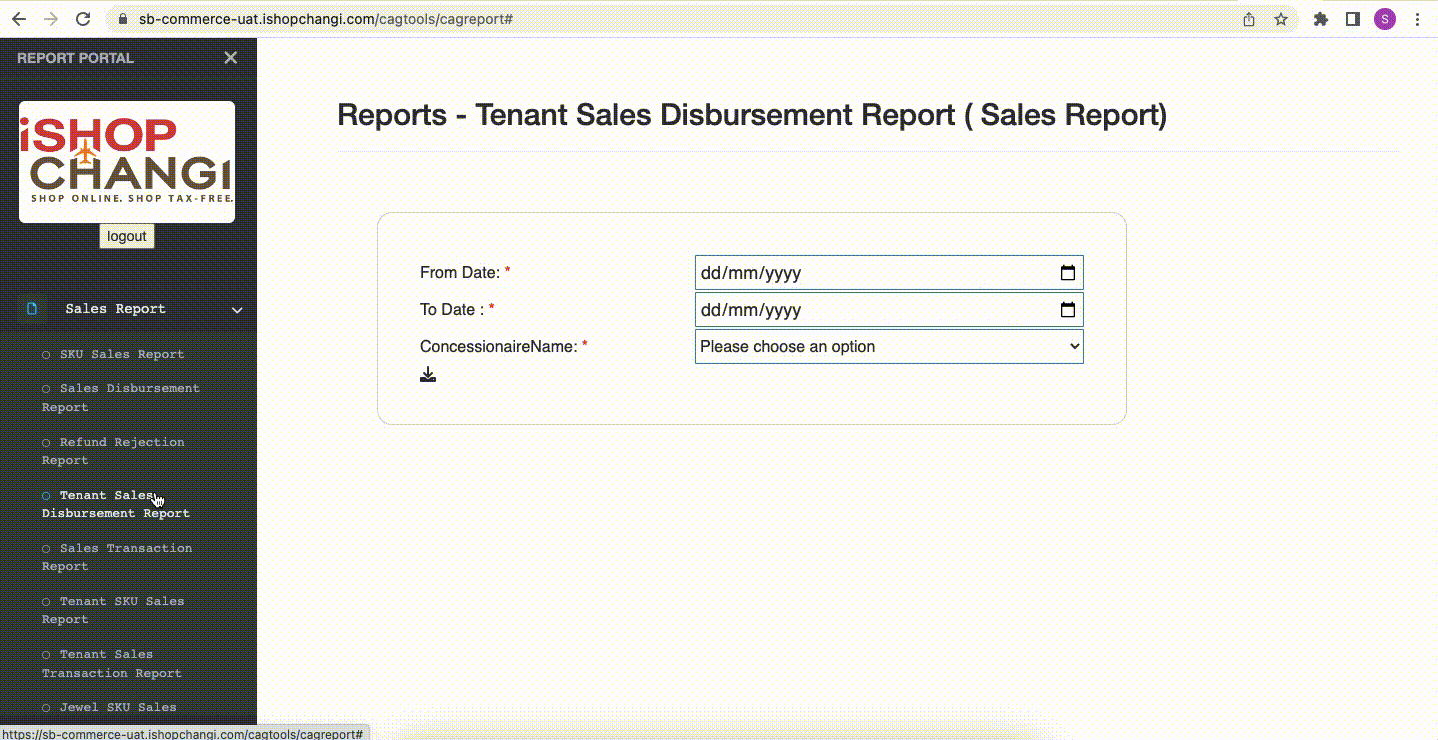
- In the report, refer to ProcessorTxnRef (Column F) and match it with the Transaction Reference No.. (This number will also be found in the LiquidPay or 2c2p Portal.)
2c2p💡 2c2p reference numbers typically start with 16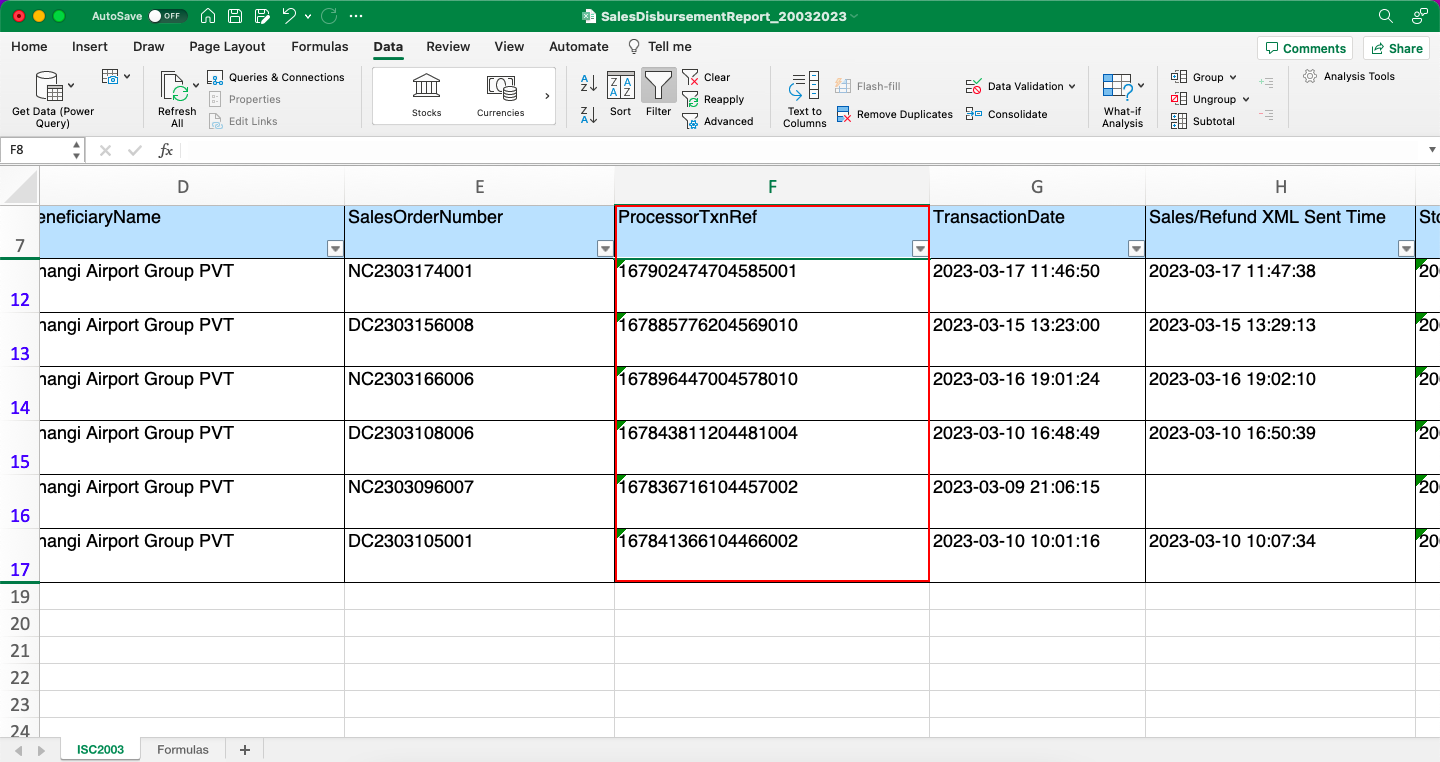
LiquidPay💡 LiquidPay reference numbers typically start with 2023