Awards in the Hero image
Why should I include awards and accolades in my main product image? This will inform the customer that the product listed is an award-winning product and they will be more inclined to purchase it😊 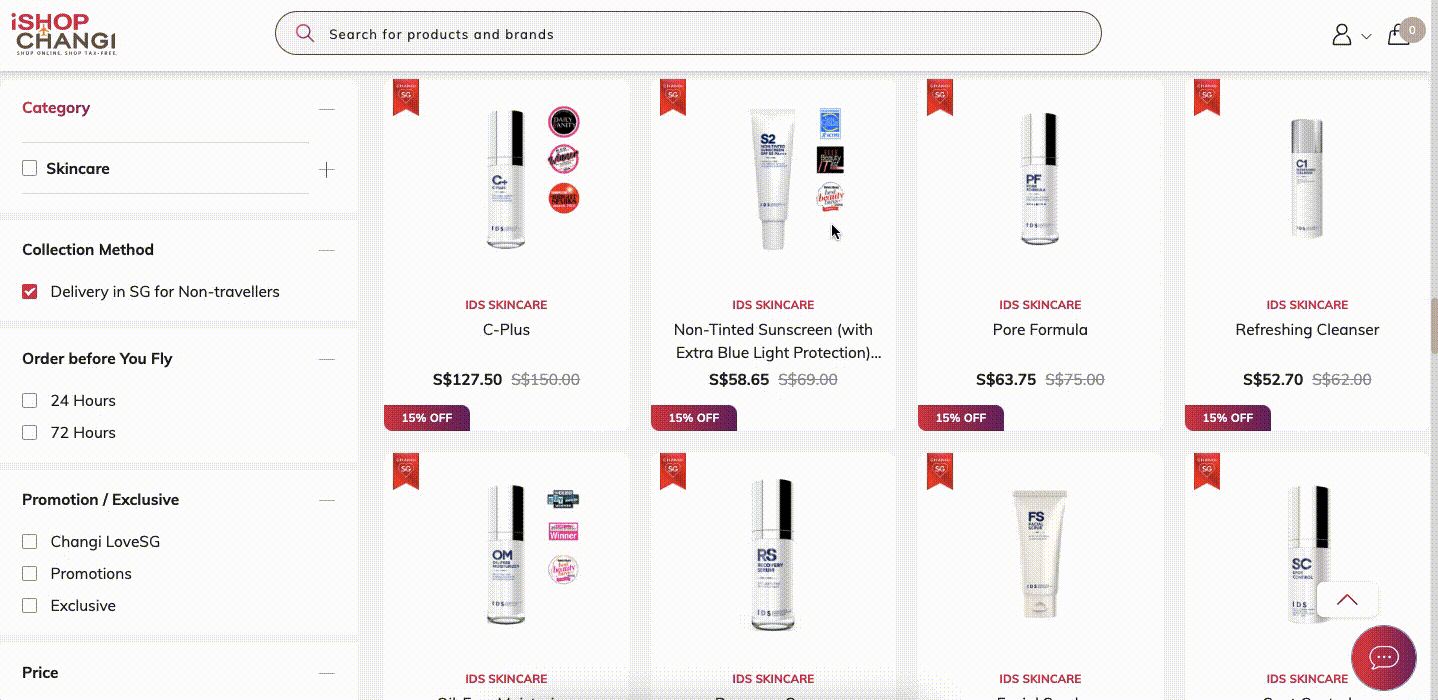
Guidelines
- Add award and accolades on the top right hand corner of the image
- Each award and accolade image to occupy less than or equal to 1/16 of the entire product image
- Max. 3 awards to be shown on the product image, any remaining award should be uploaded as additional images
- Each award image to have equal spacing between them

Individual Update
- Go to Products ➡️ My Products
- Click on the Product Name
- In the Generic Attributes tab ➡️ Click on the pen icon to edit
- Under Unique Attributes, scroll down to the Images section.
 Drag and drop the image into the Hero Image 1 box.
Drag and drop the image into the Hero Image 1 box.
- Once done, click Save & Proceed to Category Attributes ➡️ Submit
Mass Update
- Products ➡️ My Products
- Select products to update. Click on Generate export file ➡️ Download last generated export file
- Under the Hero Image 1 field ➡️ Input the image URL
- Products ➡️ Add New Products ➡️ Bulk Upload of Multiple Products

- Scroll down to Uploaded Templates section, upload the file or drop it within the box.
 Click on Upload New Template💡 Please check the File Import section below to see the upload status!
Click on Upload New Template💡 Please check the File Import section below to see the upload status!
- Check the Error section, under Status. If there is an error, please download the error report to see what the error was. Make the necessary edits and try to re-import the file.