Consol Mode - LANDSIDE Order
💡Jewel landside collection is only available for Non-Travellers. Please approach your Account Managers if you would like to enable this feature so that customers may collect their orders in Jewel.
- Expand the sidebar on the left-hand side
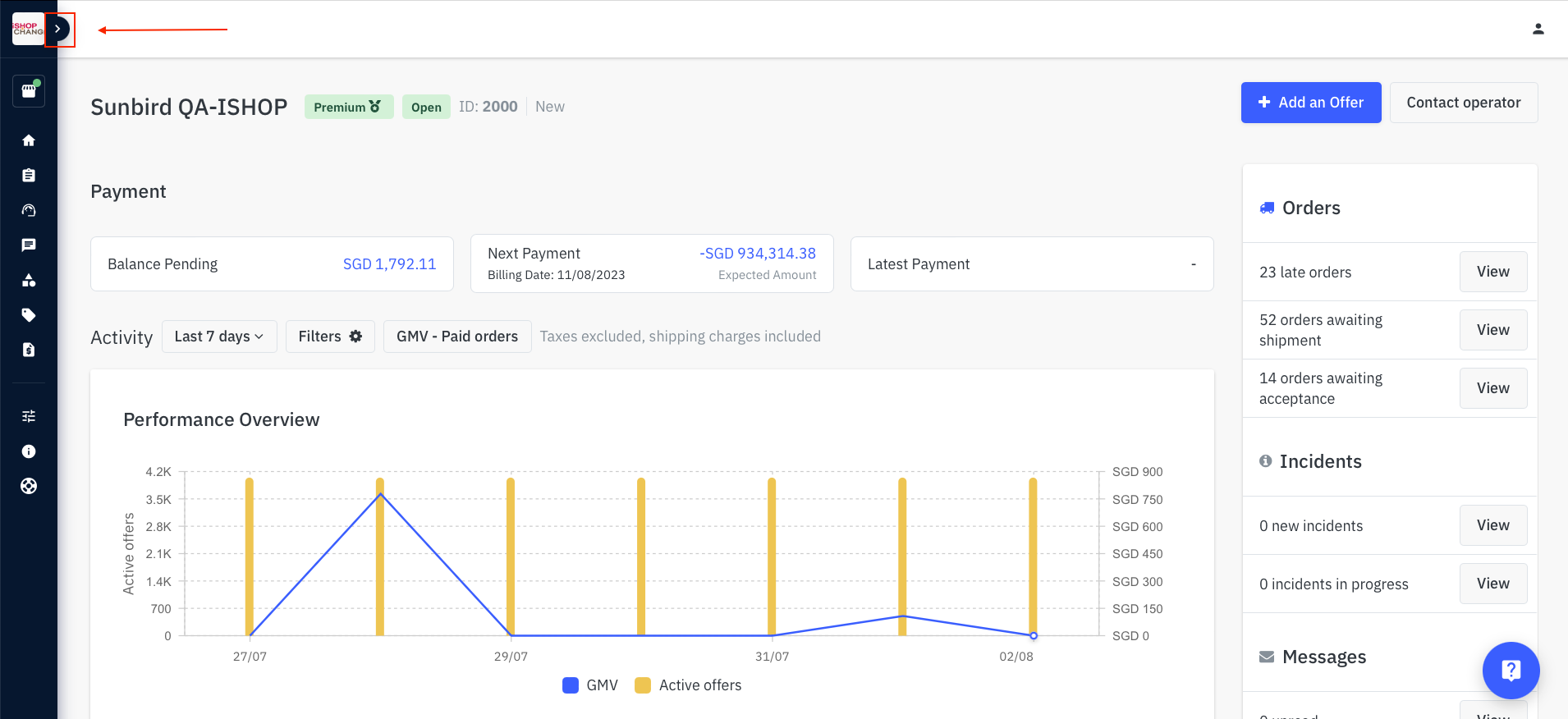
- My Orders
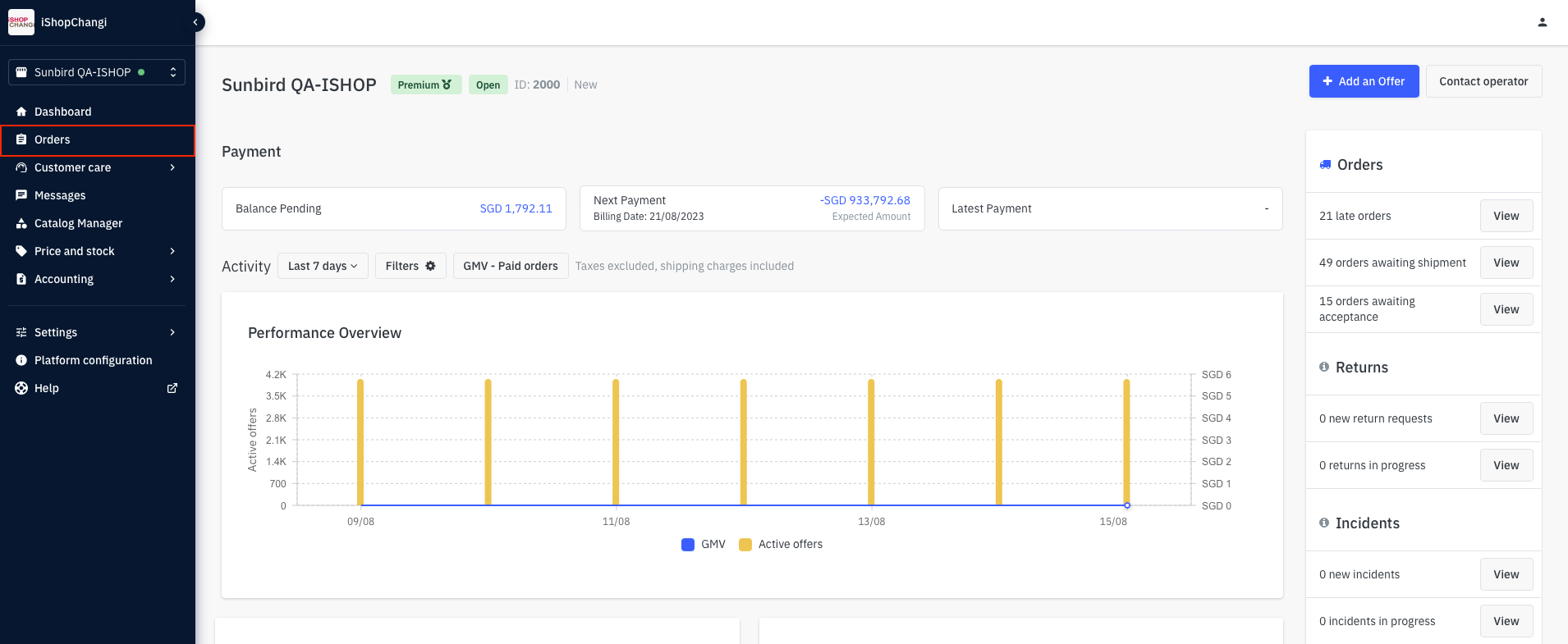
- Select an order e.g., LCXXXXXXXXXX or LSXXXXXXXXXX.
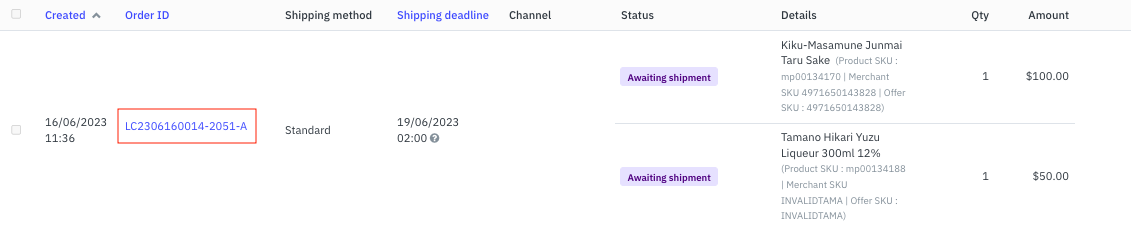
- 💡Order status is Awaiting Shipment.
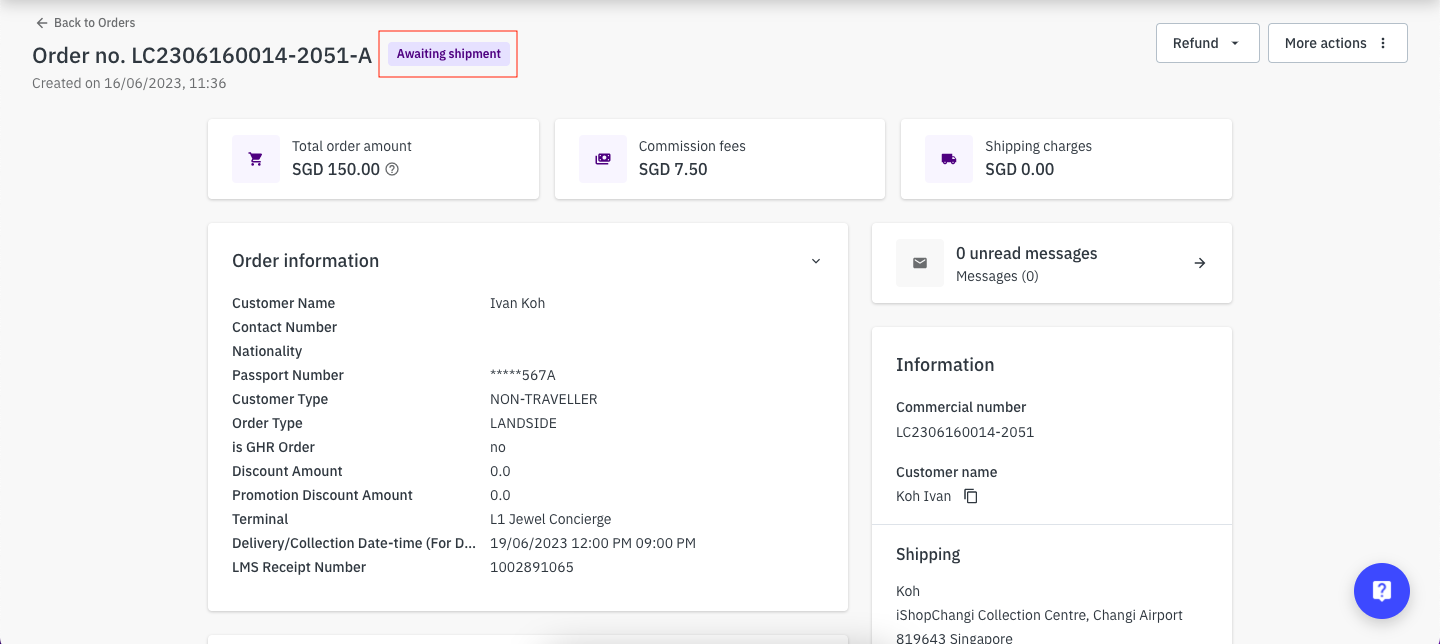 Identify the item(s) purchased and check if you have sufficient stocks to fulfill the order. If yes, click on Marked as shipped
Identify the item(s) purchased and check if you have sufficient stocks to fulfill the order. If yes, click on Marked as shipped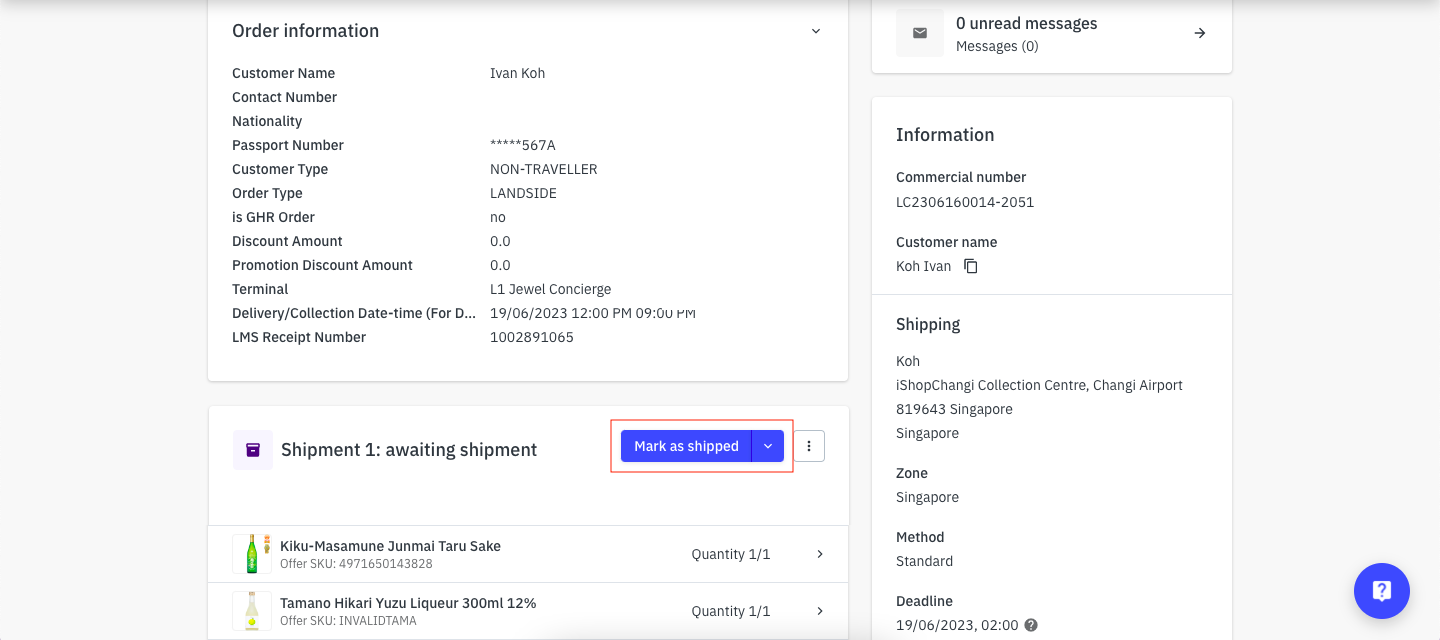
- A window will appear! For the Carrier and Tracking number fields, please input N/A.➡️ Once done, click on Mark as shipped
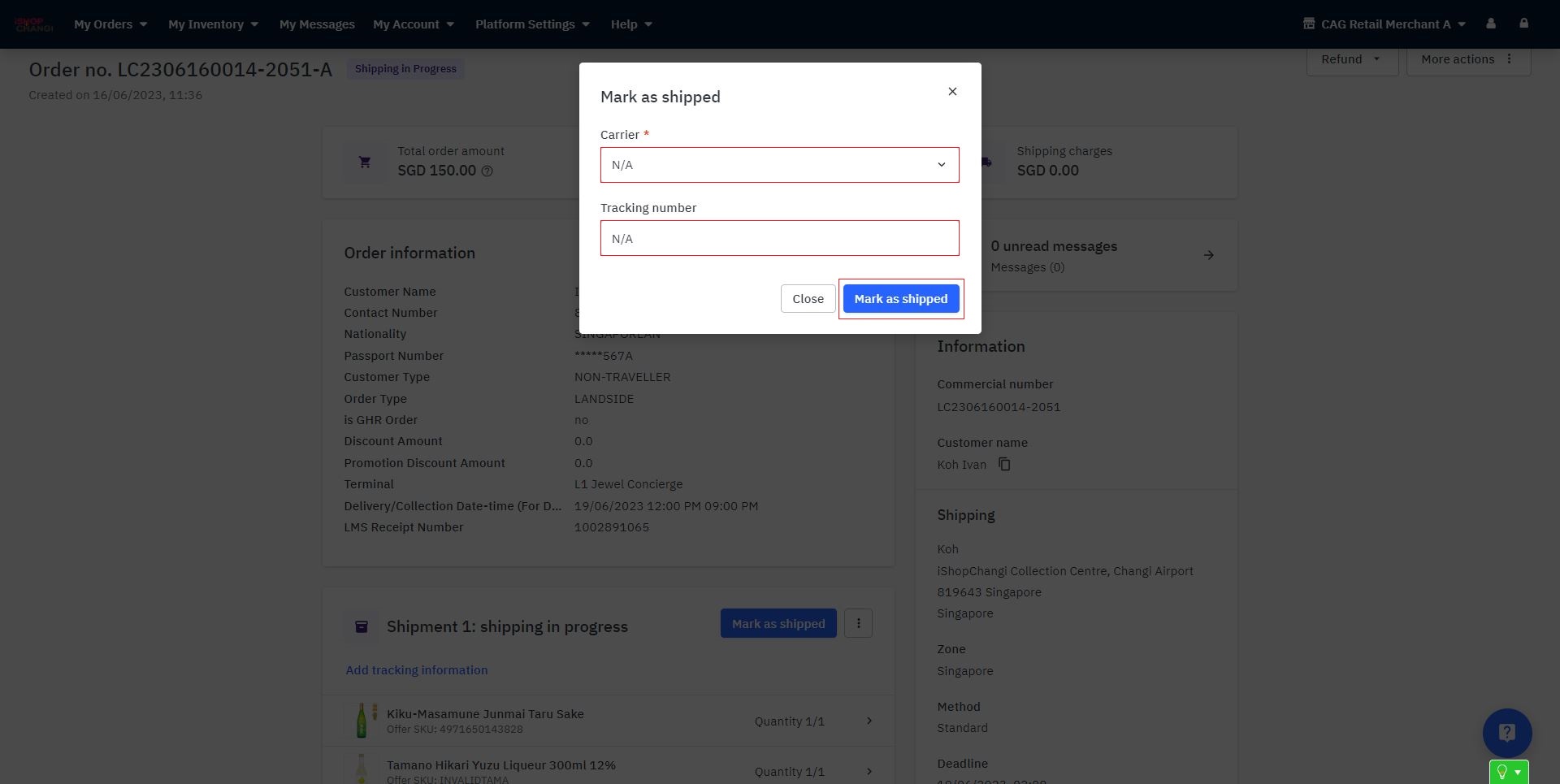 💡Order status will now change to Shipped
💡Order status will now change to Shipped
