Group Variant Products
💡 Use the Variant Group Code (VGC) to group related products into a single listing. Products that share the same VGC appear as selectable variations on the Product Display Page, allowing customers to choose their preferred option.
Examples by category:
Beauty: Group products with different colours, swatch images, or volumes.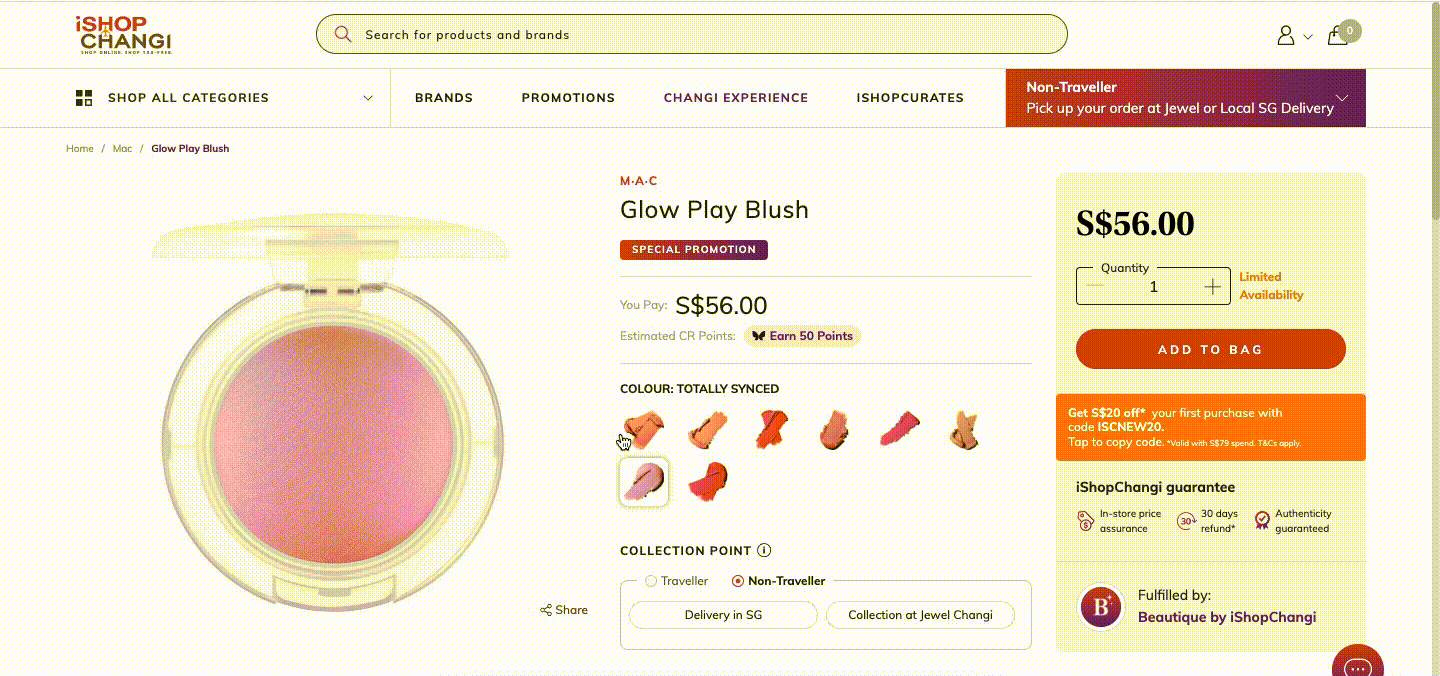
Electronics: Group products with different colours or storage capacities.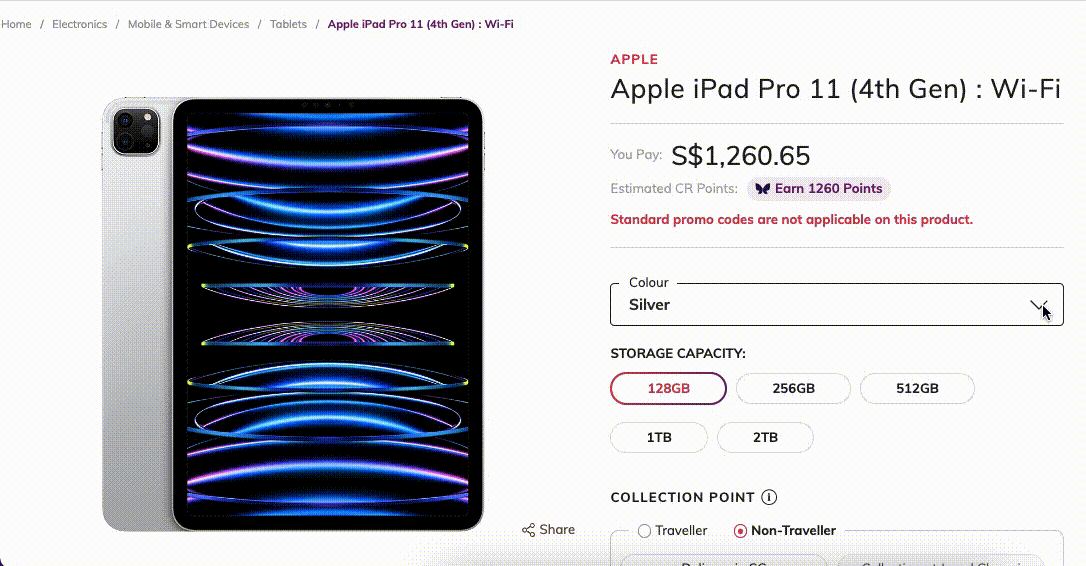
Food/Health: Group products with different weights or number of capsules.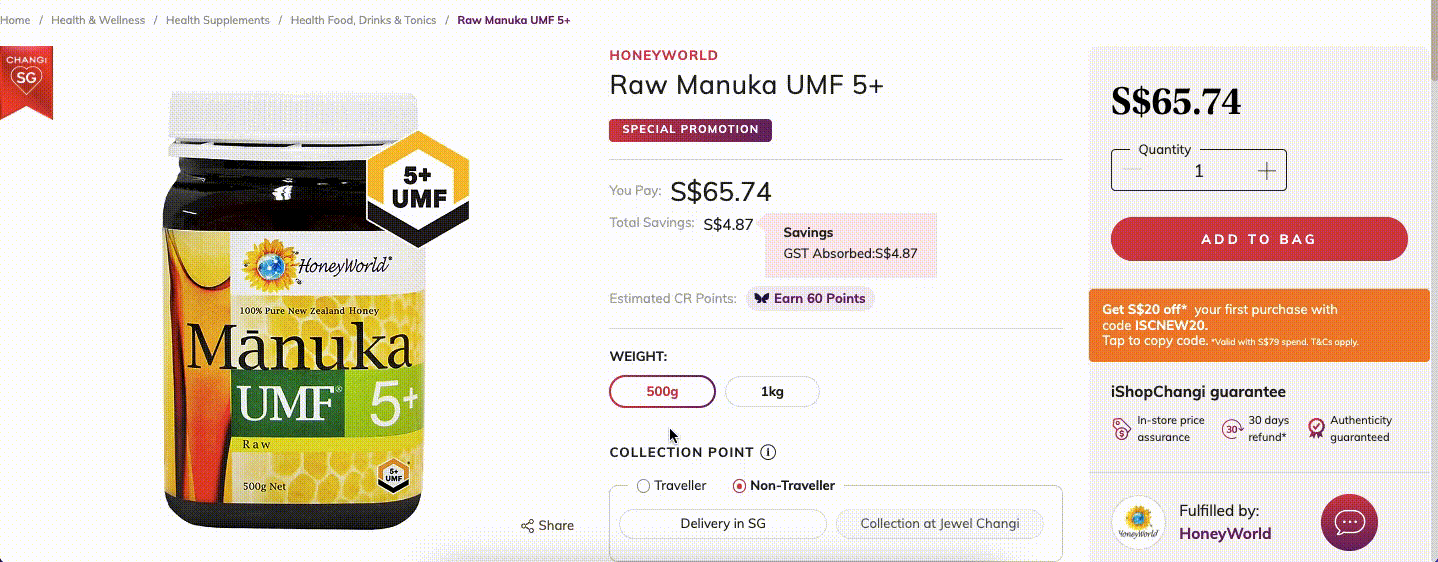
Key fields to note when grouping
- Frontend Name (EN), (ZH): Enter the product name without variant details (e.g., colour, size, weight, number of capsules). This name will be displayed on the storefront in English (EN) and Chinese (ZH).
Example: Apple iPhone 15 Pro Max

- Variant Group Code (VGC): Create a simple code to group related SKUs (e.g., iPhone15ProMax). ⚠️ Once created, the Variant Group Code cannot be edited or removed. To make changes, delete and recreate the listing.
For new variants, use the same code during product creation to keep them grouped under the same listing.


- Backend Product Name (EN), (ZH): Enter the product name with its variant details for backend reference in English (EN) and Chinese (ZH).
Example: Apple iPhone 15 Pro Max – Black Titanium 256GB - (Variant Example) Smart Devices – Colour: Select the most appropriate colour option.


Filled Template Examples
⚠️ Note: The sample templates below are for reference only. Please download your own template and fill in your product information accordingly.
- Beauty:
📄 Skincare Products (Grouped) - Electronics:
📄 Audio Products (Grouped)
