TREX - How to group products
Grouped Products
💡 Use the Variant Group Code (VGC) to group products when creating new products. This allows you to group product variations together under 1 listing on storefront. Customers can select from the options found on the Product Display Page.
Beauty Category
Grouping products with different colours/ swatch images, volume etc.,
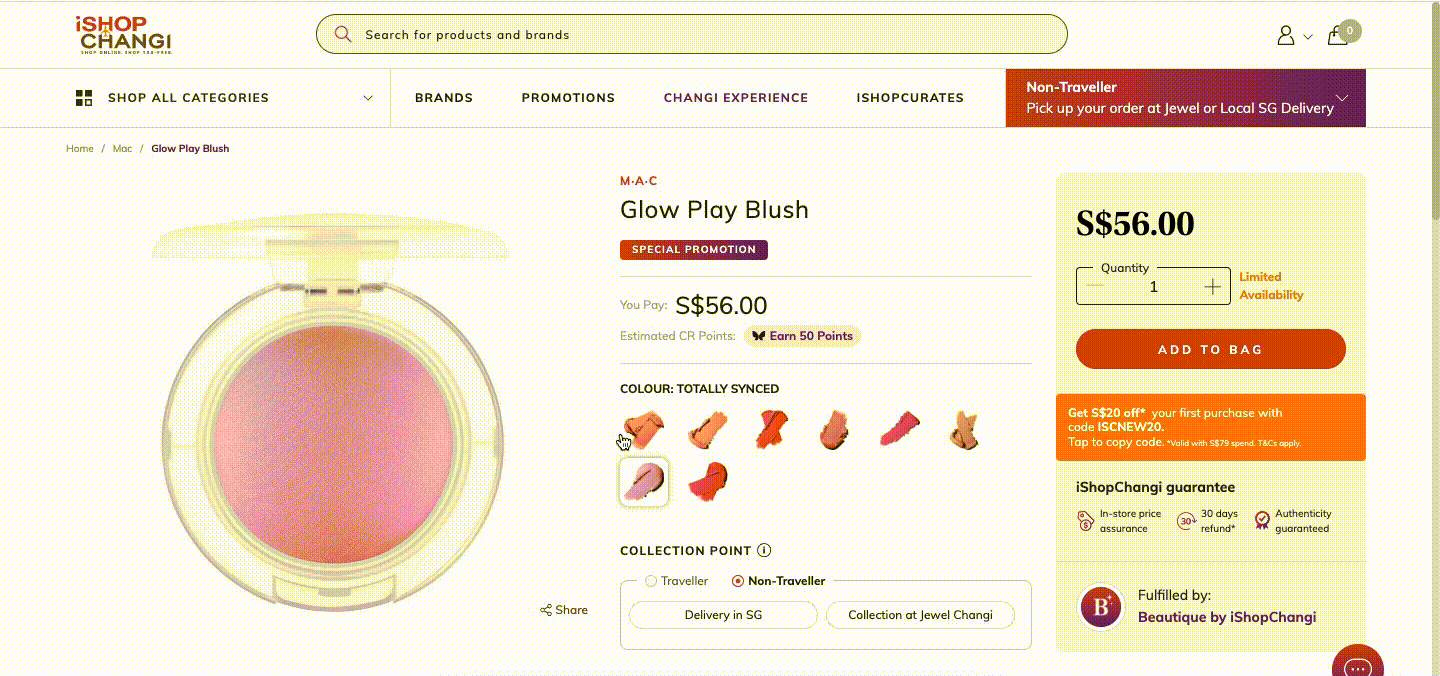
Electronics Category
Grouping products with different colours, storage capacities etc., 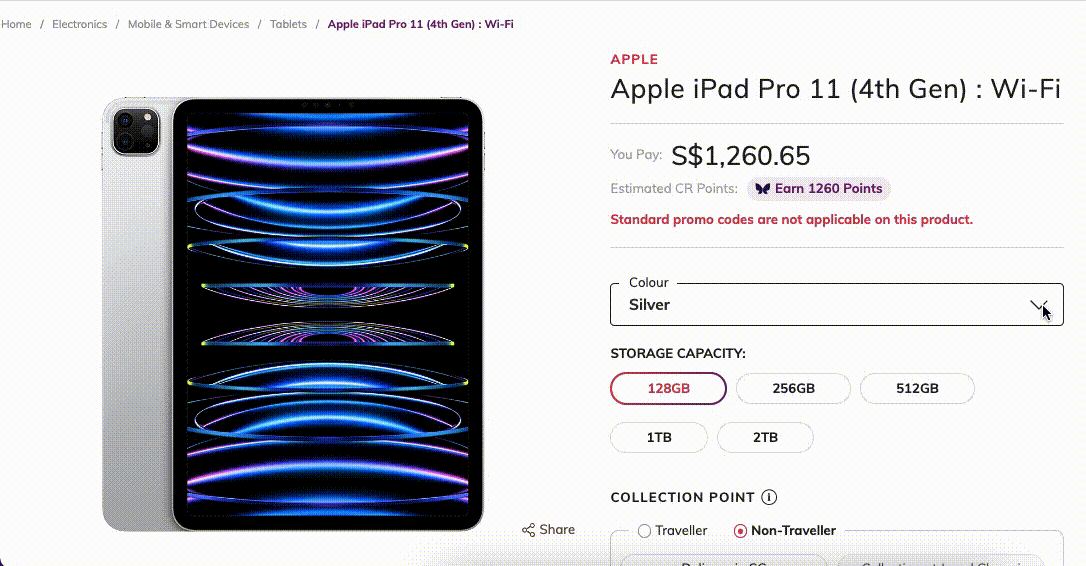
Food/Health
Grouping products with different weight, number of capsules etc.,
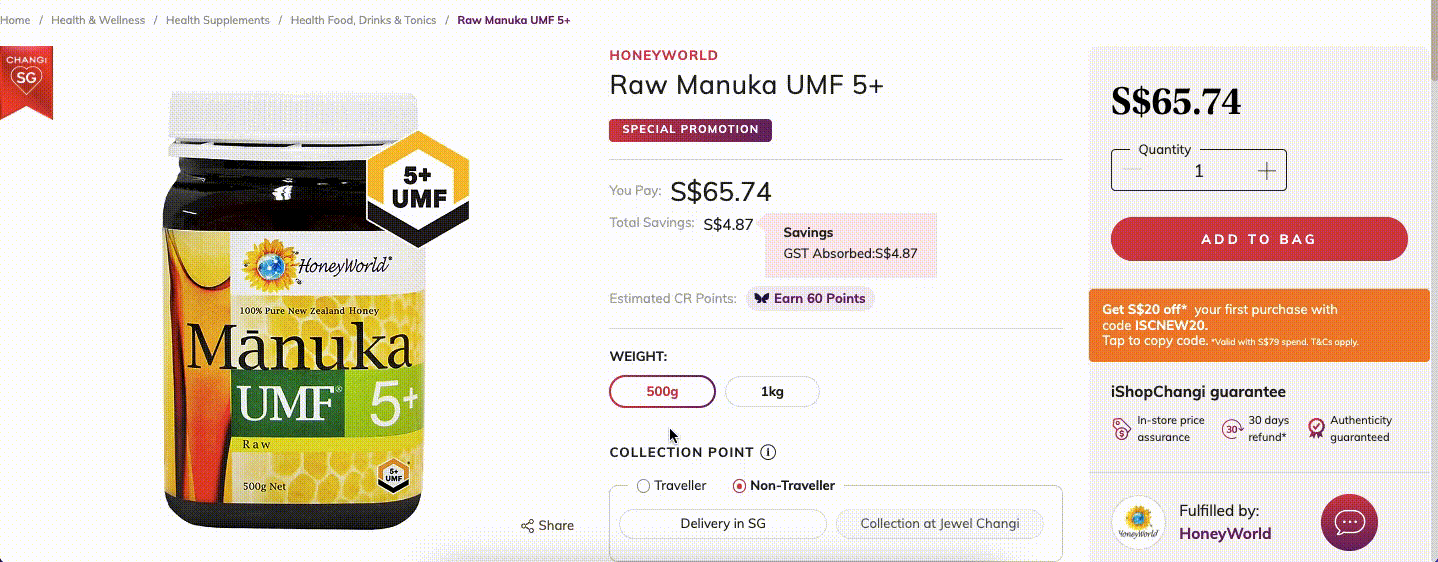
Key fields to note when grouping
- Frontend Name (EN), (ZH): Product Name without variants (e.g., colour, size, weight, # of capsules) displayed on storefront in English (EN) and Chinese (ZH).
E.g., Apple iPhone 15 Pro Max
- Variant Group Code: Create a code to group the SKUs together.
e.g. iPhone15ProMax

- Backend Product Name [EN, [ZH]: Product Name with the variants for backend reference in English (EN) and in Chinese (ZH).
e.g., Apple iPhone 15 Pro Max – Black Titanium 256GB - (Variant Example) Smart Devices Colour: Select the most appropriate option.


- (Variant Example) Storage Capacity: Select the most appropriate option.
Examples of Filled Templates
⚠️ Note: The examples below are for reference only. Please download your own templates and fill up the information accordingly.
- Beauty: 📄 Skincare Products (Grouped)
- Electronics: 📄 Audio Products (Grouped)