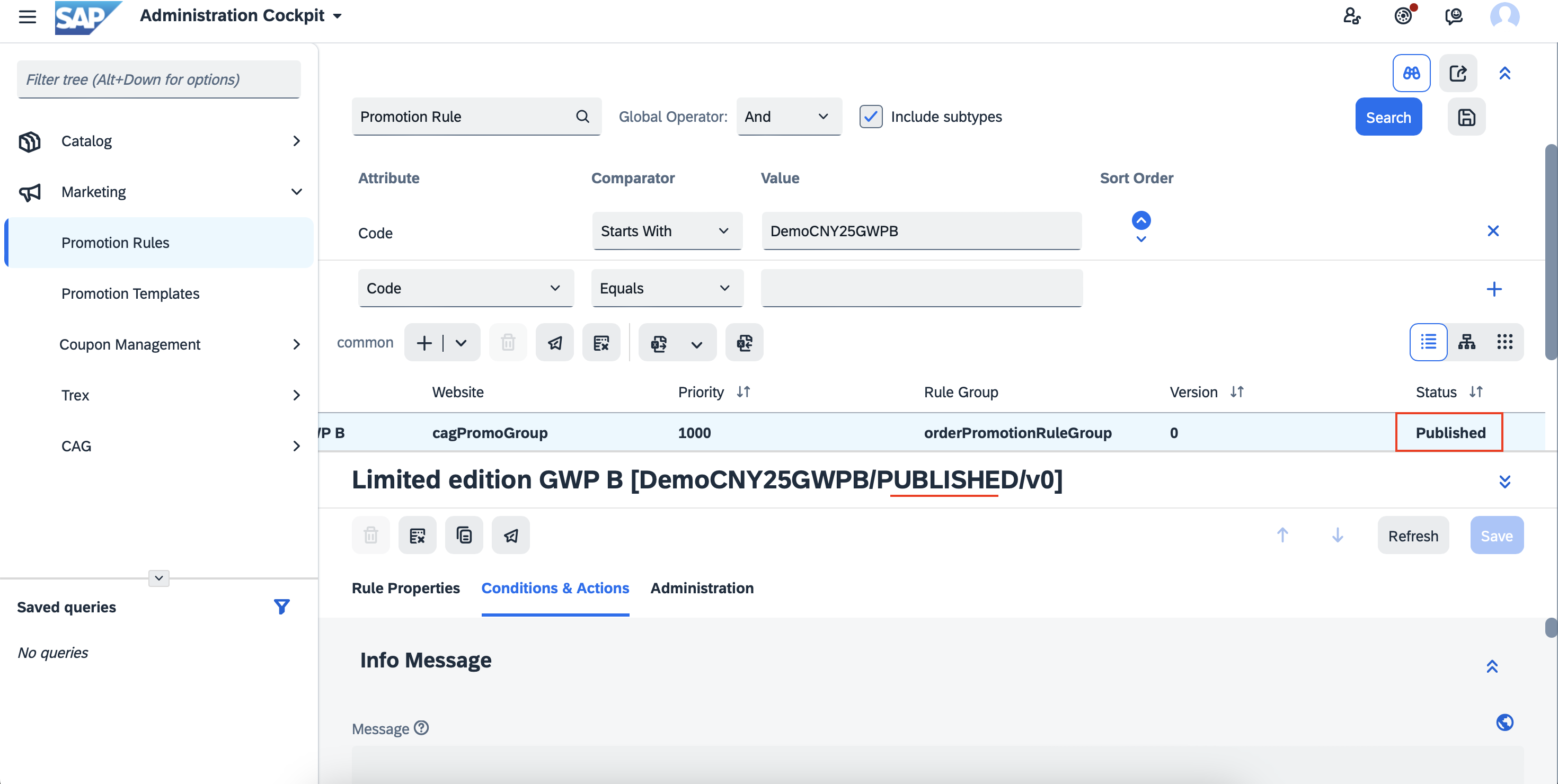- Please create the GWP in TREX first before creating this promotion on SAP.
- In the Okta SSO portal, click on SAP Backoffice.
 Under Marketing ➡️ select Promotion Templates ➡️ click on SEARCH
Under Marketing ➡️ select Promotion Templates ➡️ click on SEARCH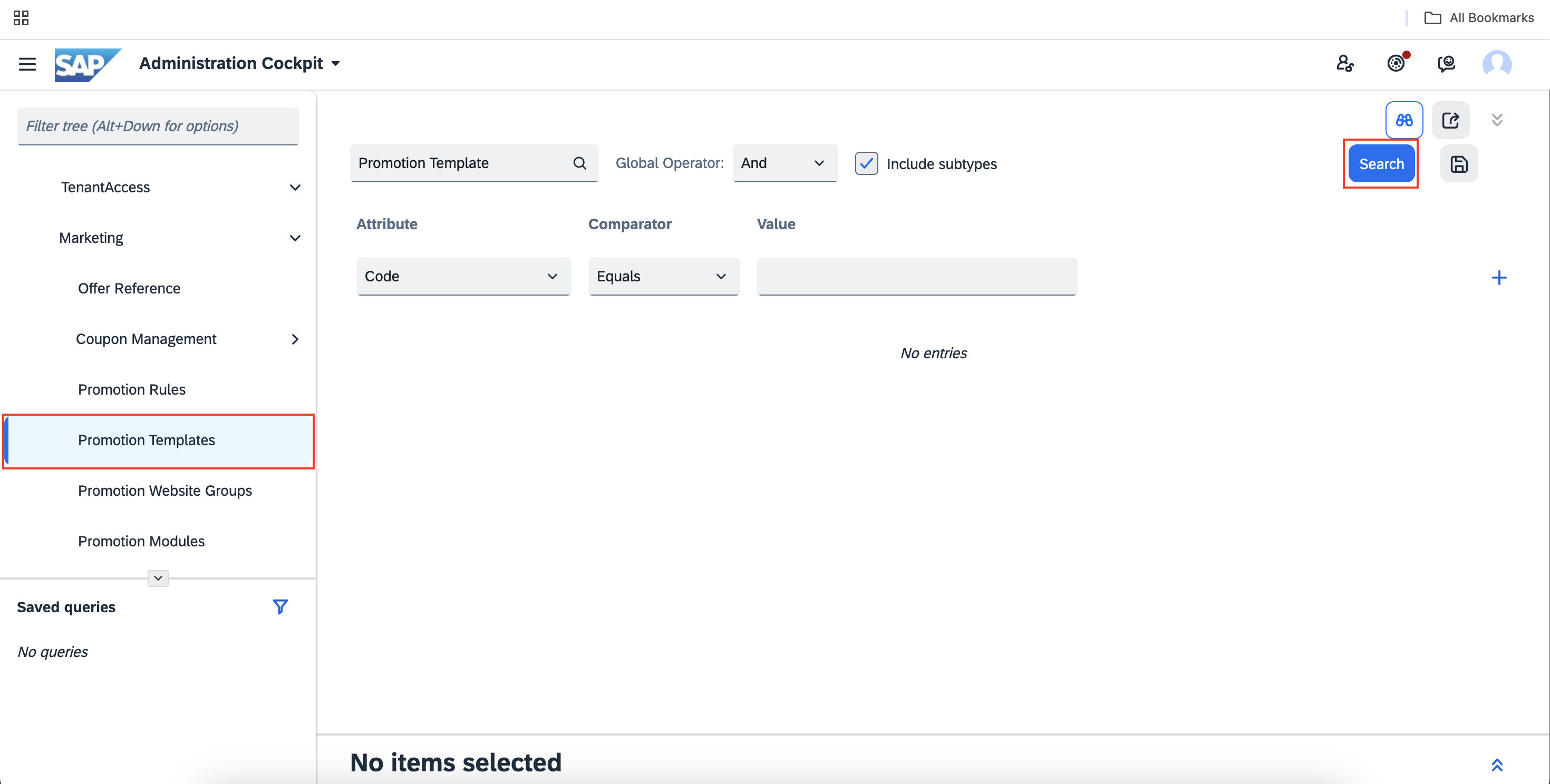
- Select GWP_wPurchaseOfQualifyingProd_Template ⚠️ Please proceed to Step 4. Do not edit the Name or Code of this template as you will overwrite the template information.
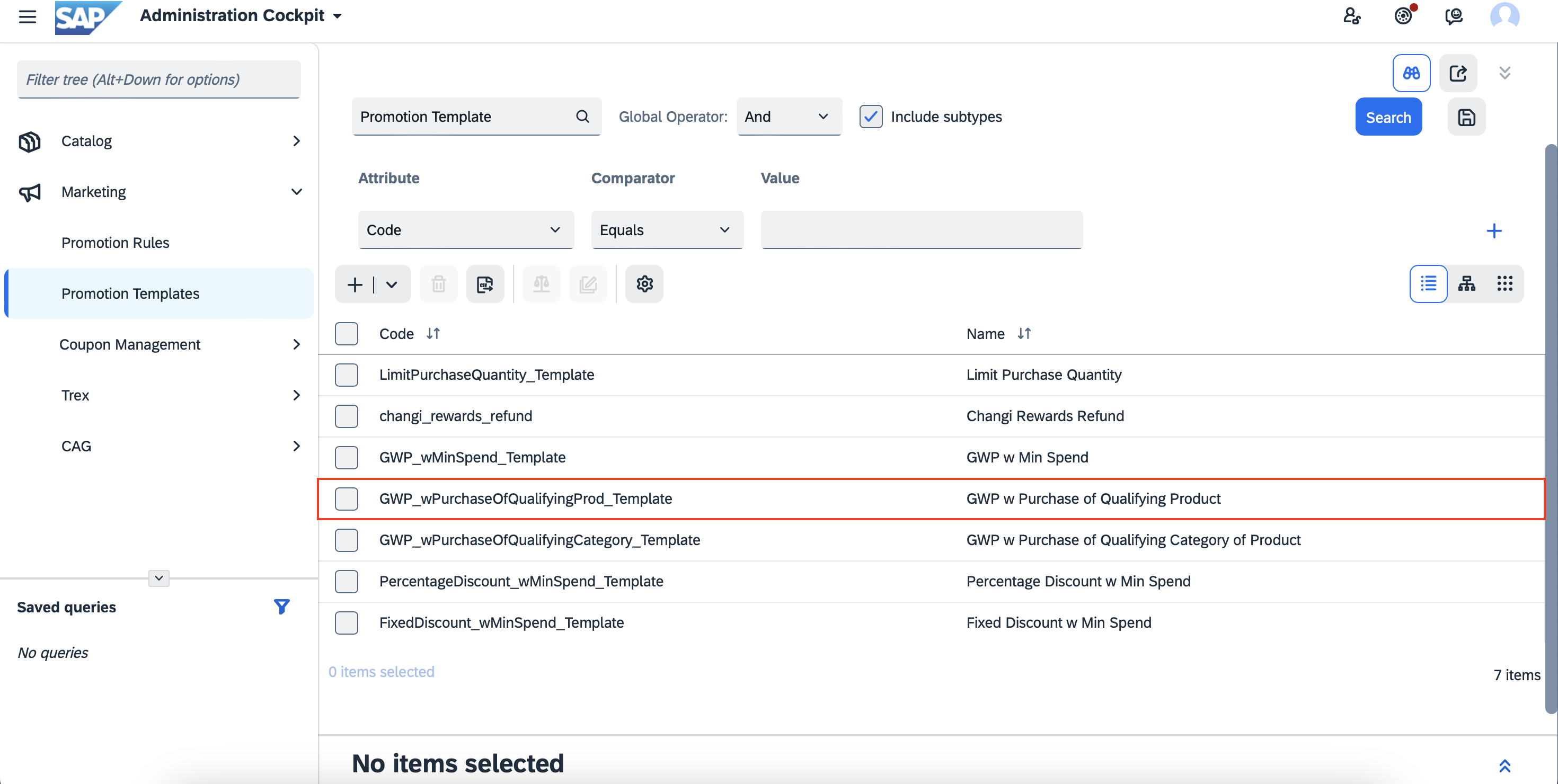
- Click into the template ➡️ Click on +
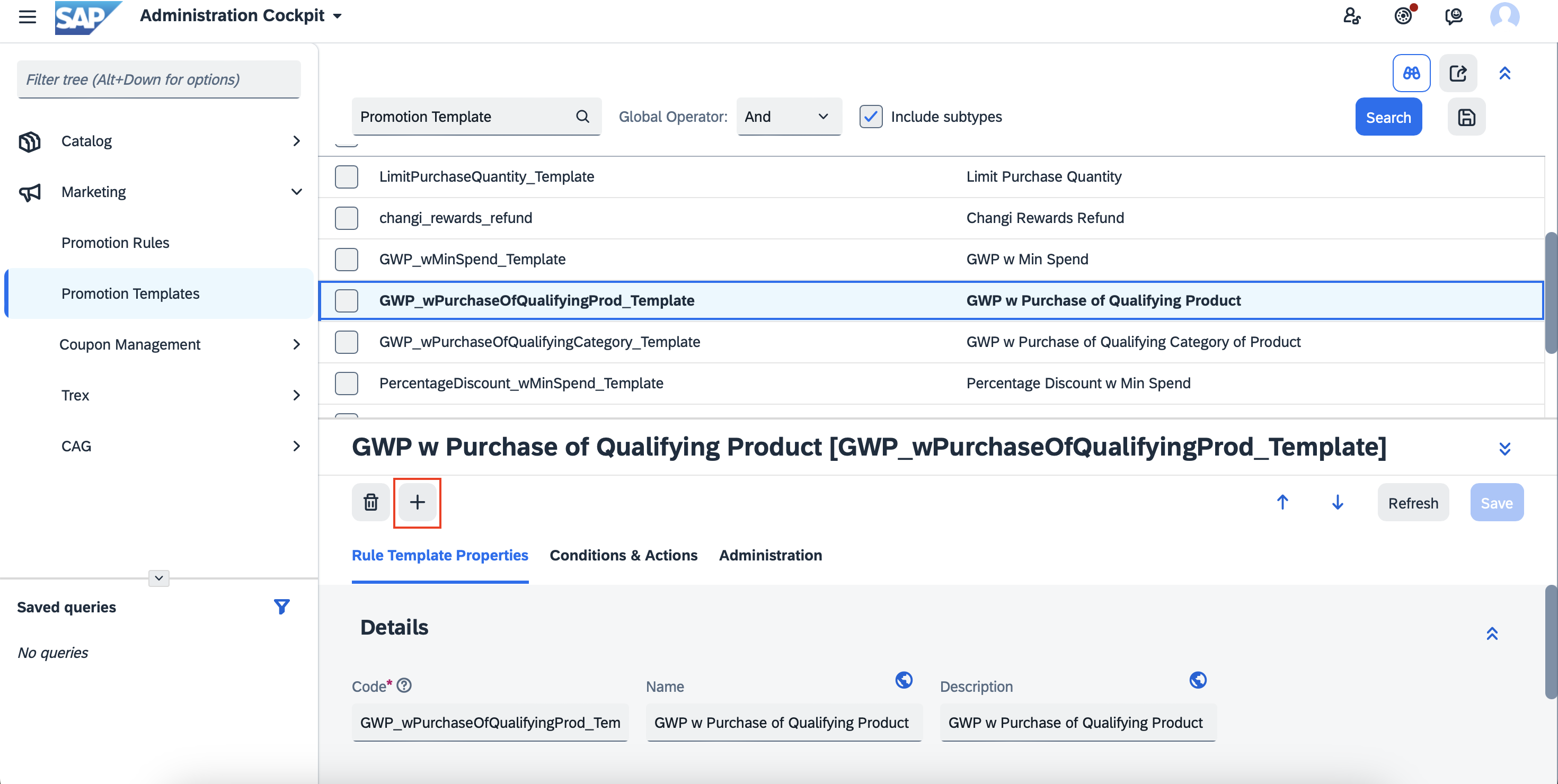
- Rename the code and ensure that the code is unique. E.g., DemoCNY25GWPB ➡️ OK. ⚠️ Please copy the code that you have just created as you will use it to search for your promotion in future.
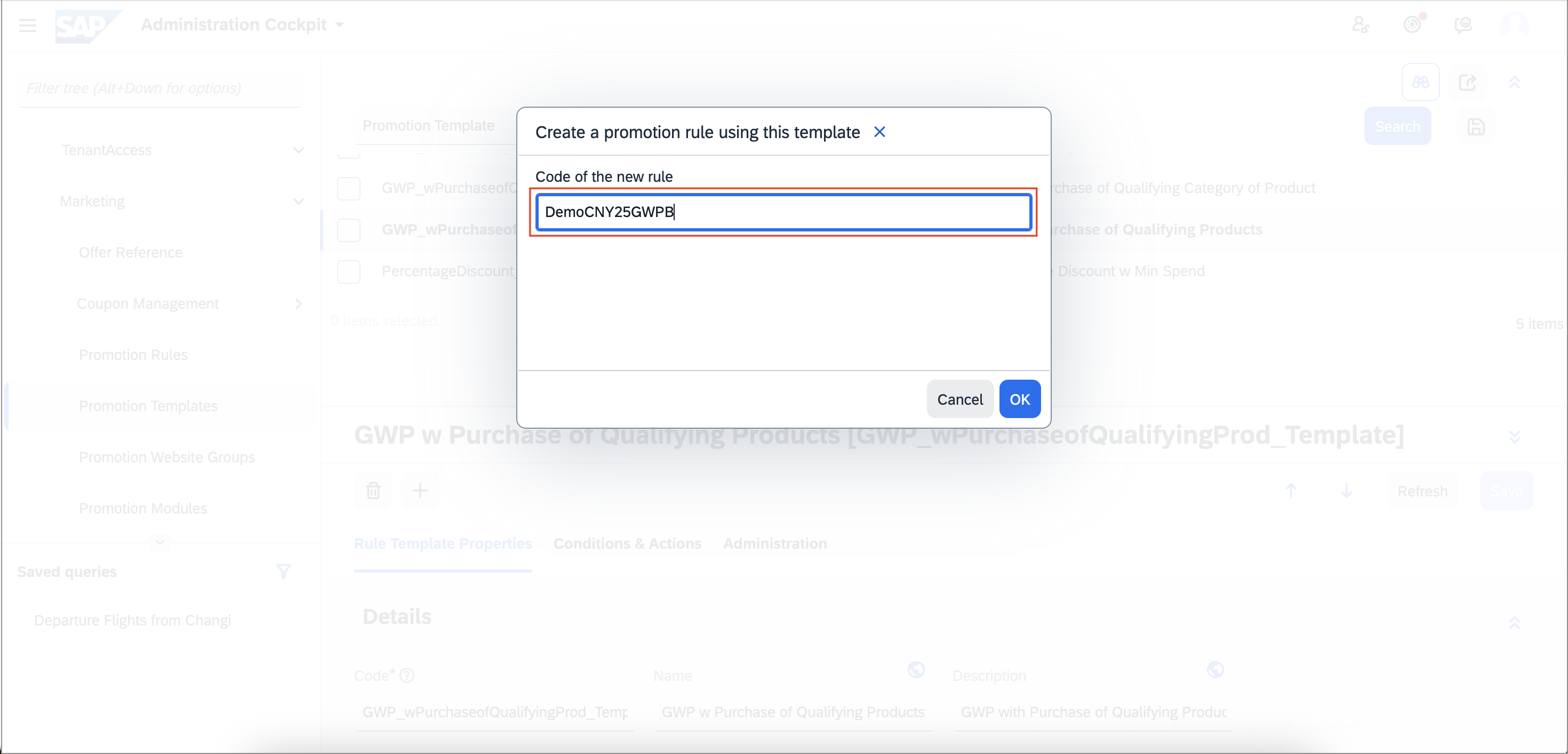 In the bottom right corner of the window, you will see an Up arrow button. Please click on this to expand the section.
In the bottom right corner of the window, you will see an Up arrow button. Please click on this to expand the section.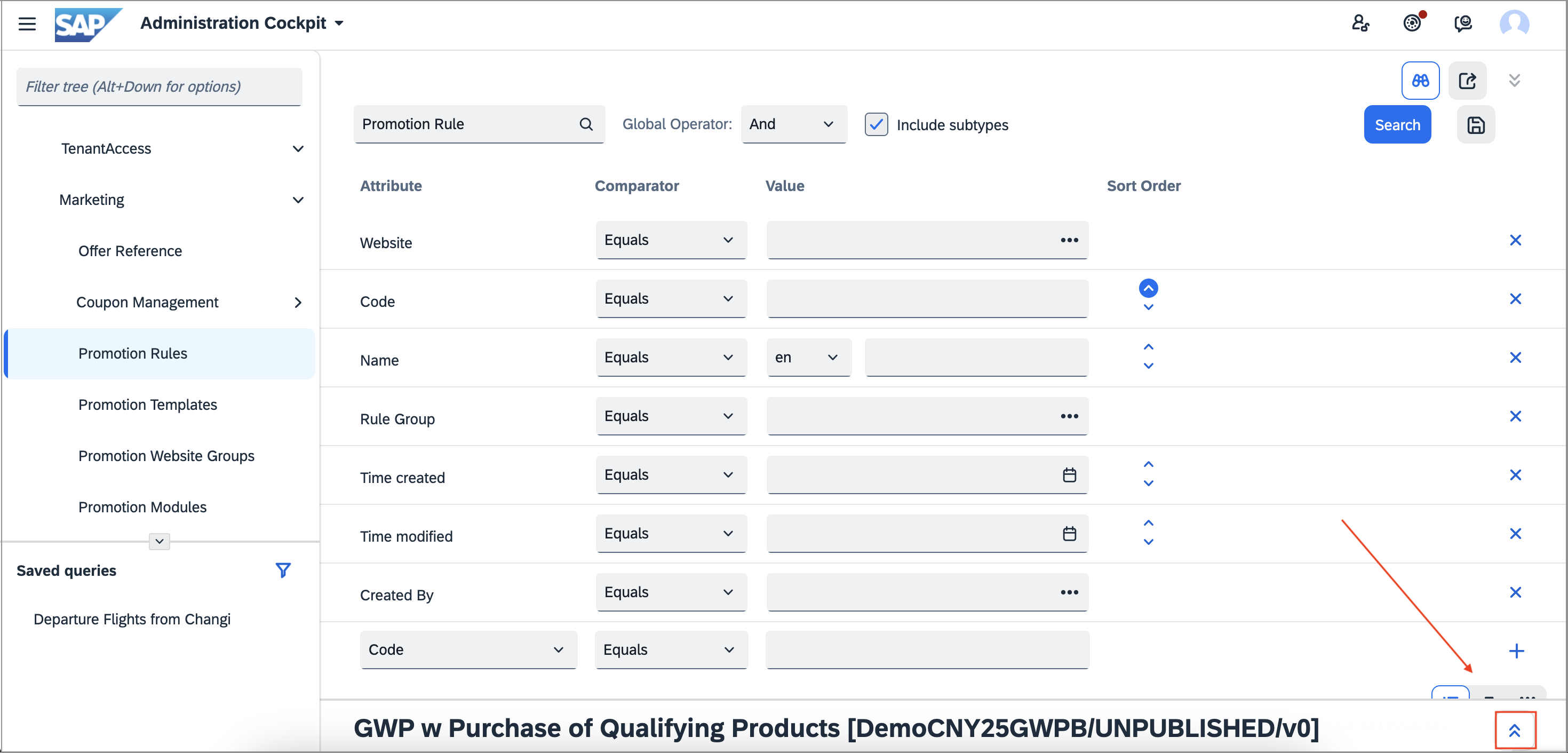 Drag the top part to expand the window. This will allow you to input details easily.
Drag the top part to expand the window. This will allow you to input details easily.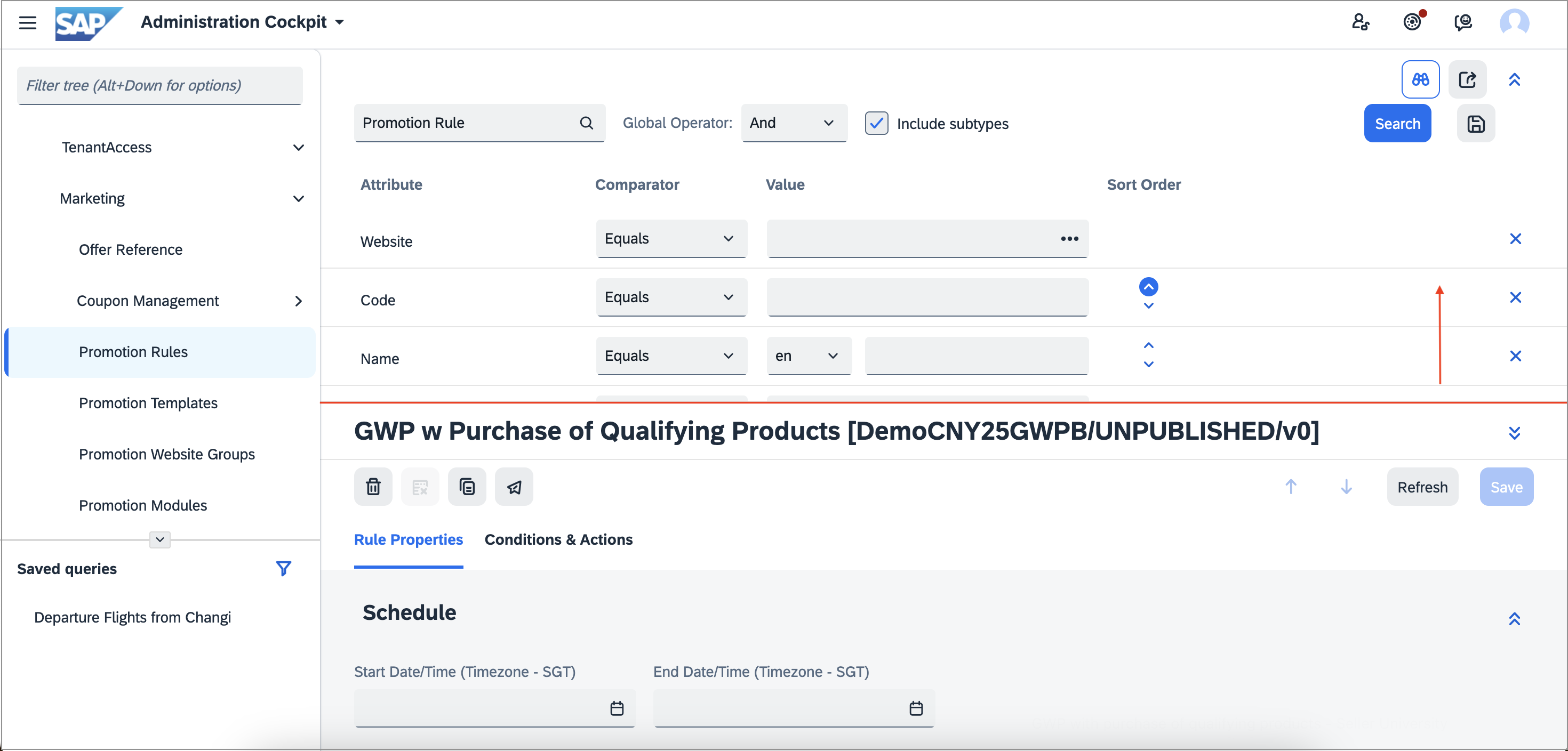
- Name: Input the details of the GWP. Please click on the 🌎 icon to provide the Name in mandarin. It is important to provide the mandarin translation otherwise the details will appear blank on the mandarin version of the iShopChangi website. You may use ChatGPT to get the mandarin translation.

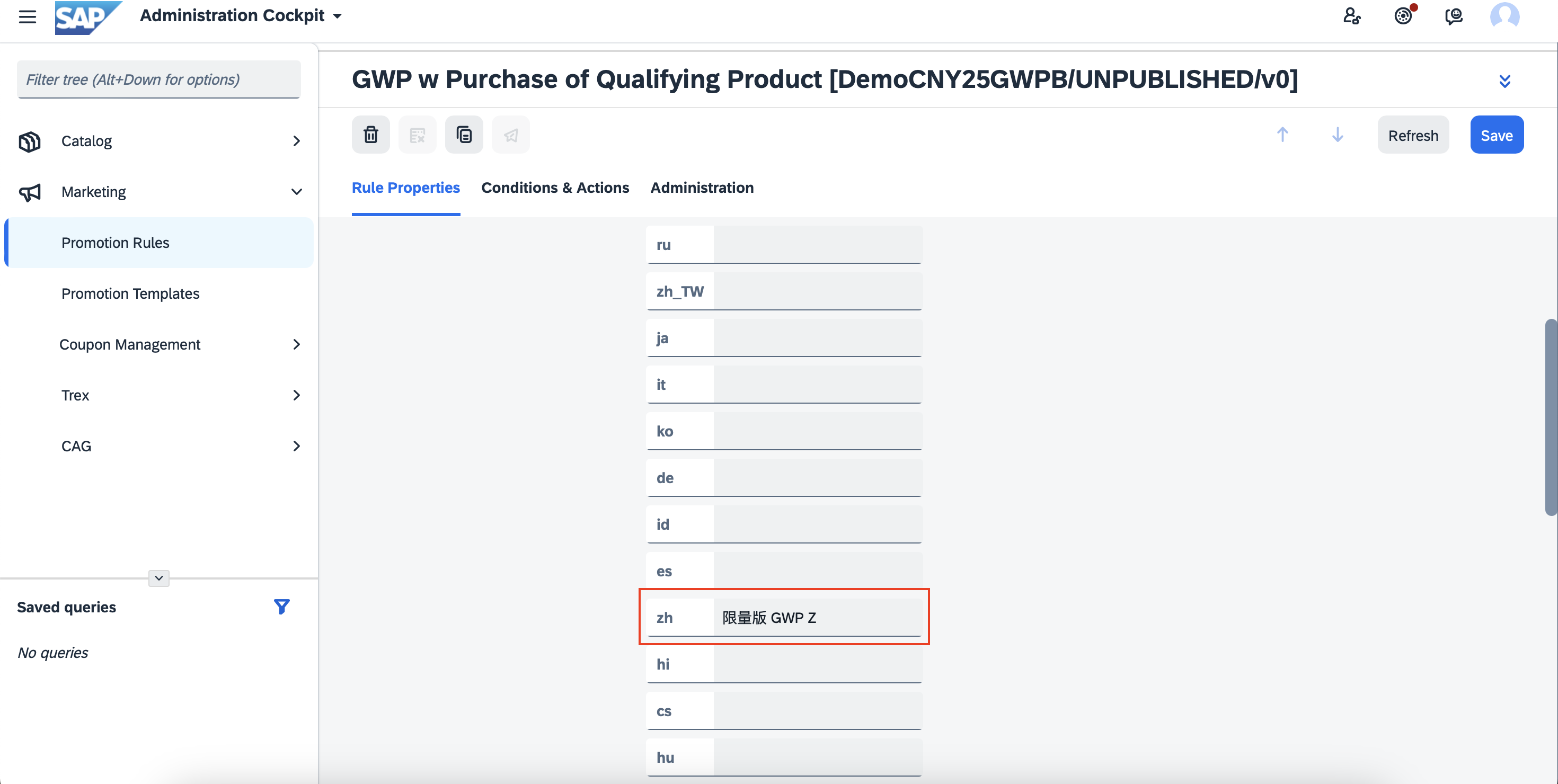
- Description: Input details of the promotion criteria. Please click on the 🌎 icon to provide the Name in mandarin. It is important to provide the mandarin translation otherwise the details will appear blank on the mandarin version of the iShopChangi website. You may use ChatGPT to get the mandarin translation.

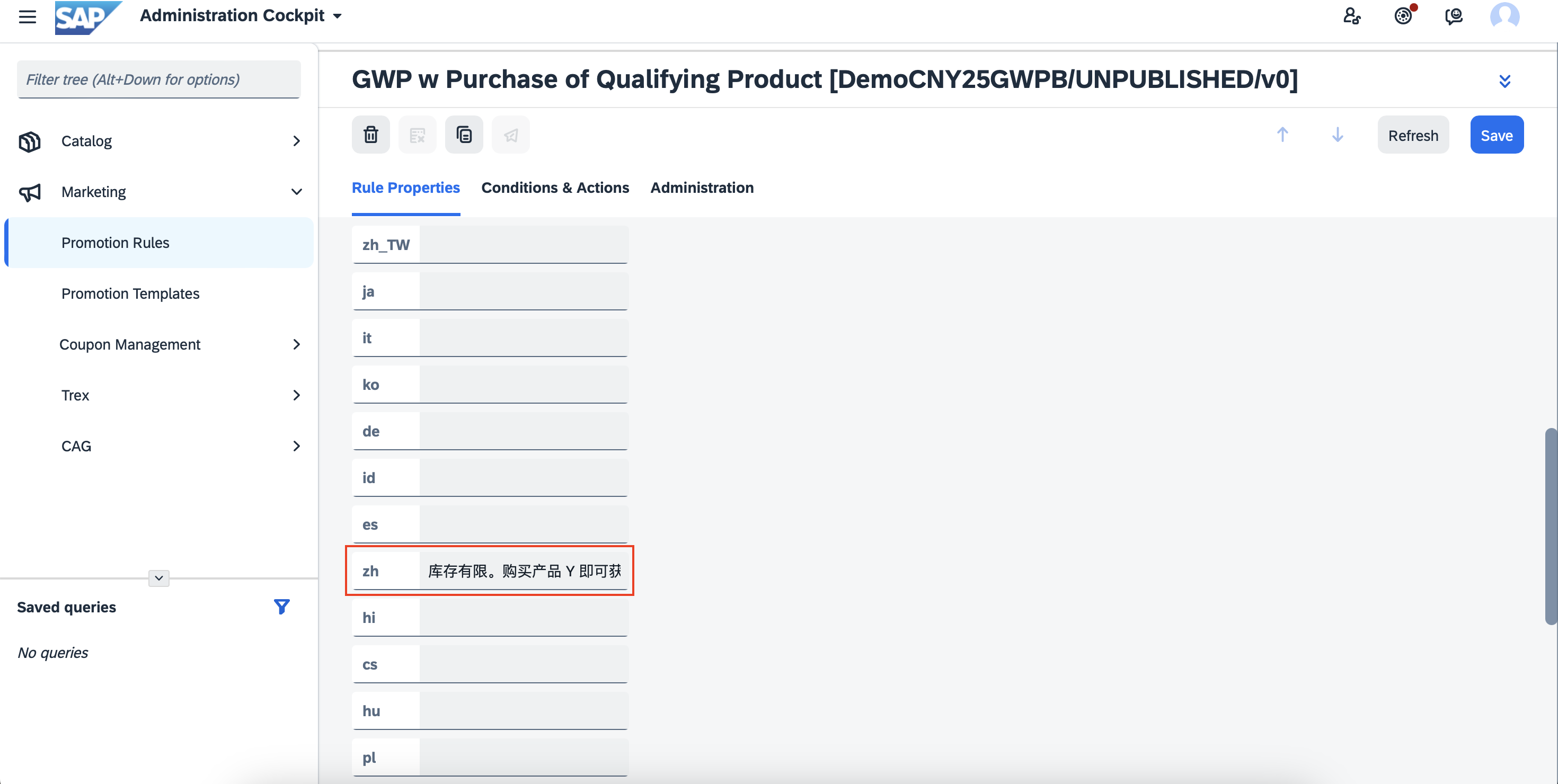
- Media: Provide a banner for the promotion. This will give the promotion more visibility on the promotion carousel for the category page and make the promotion look more visually appealing on the PDP.
- Shop: Select your store.
- Schedule: Input the Start and End Date/Time of the promotion.
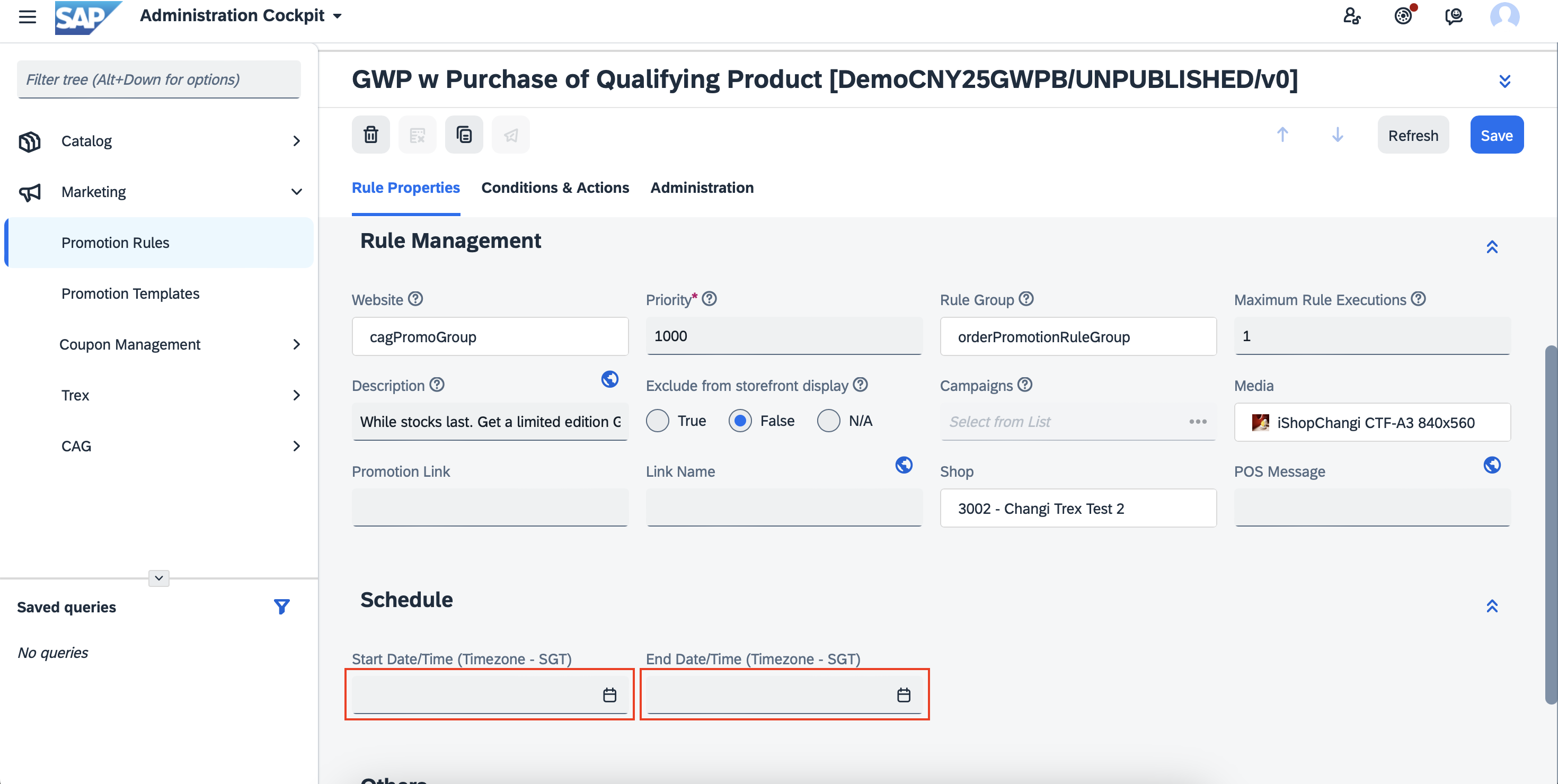
- Once done, please check if all the fields have been filled up ➡️ SAVE. Proceed to the Conditions & Actions Tab.
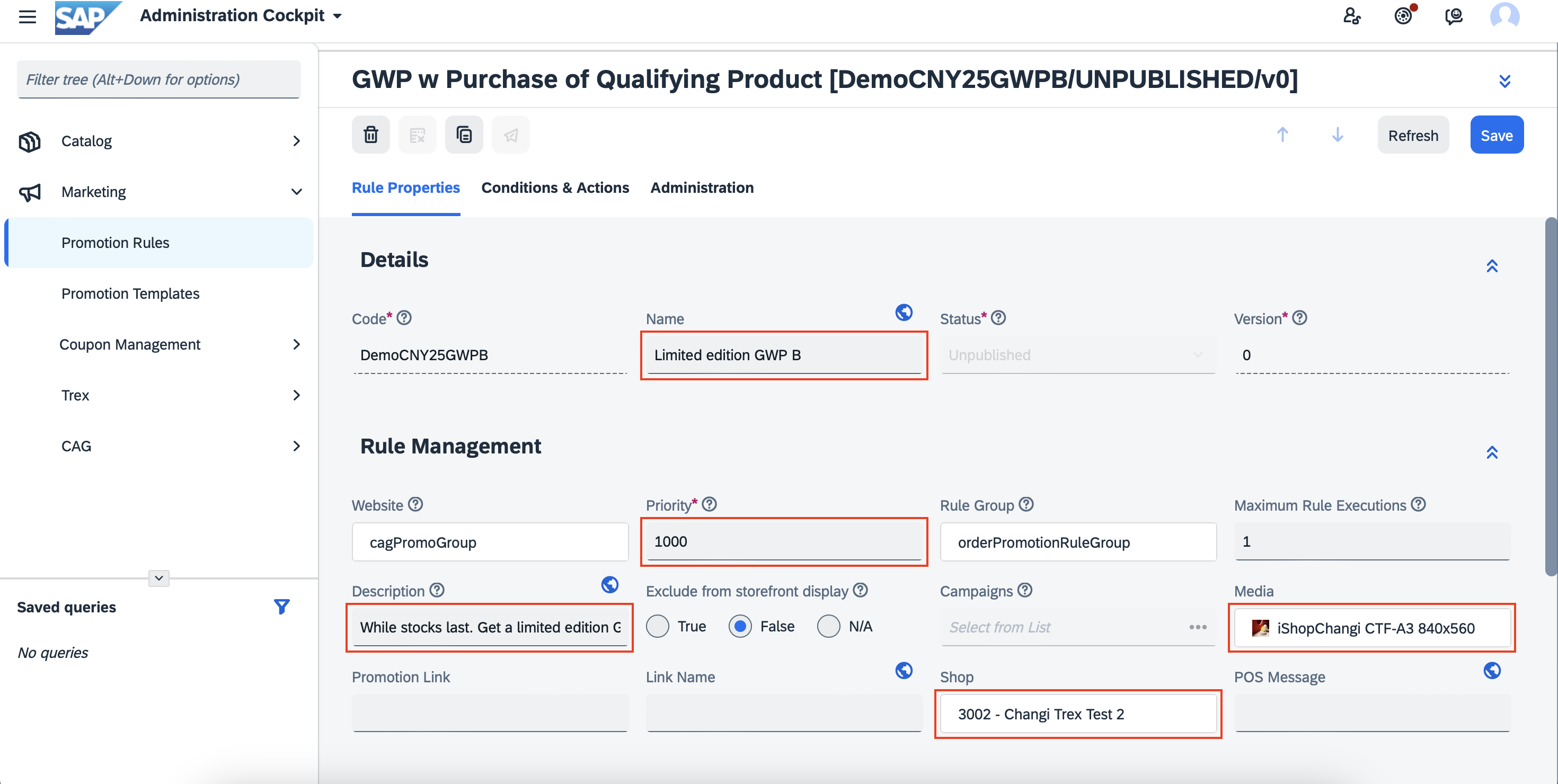
- Conditions: Click into Qualifying Offers. Under Offers, include the mp# of Offer SKU code of the qualifying products.
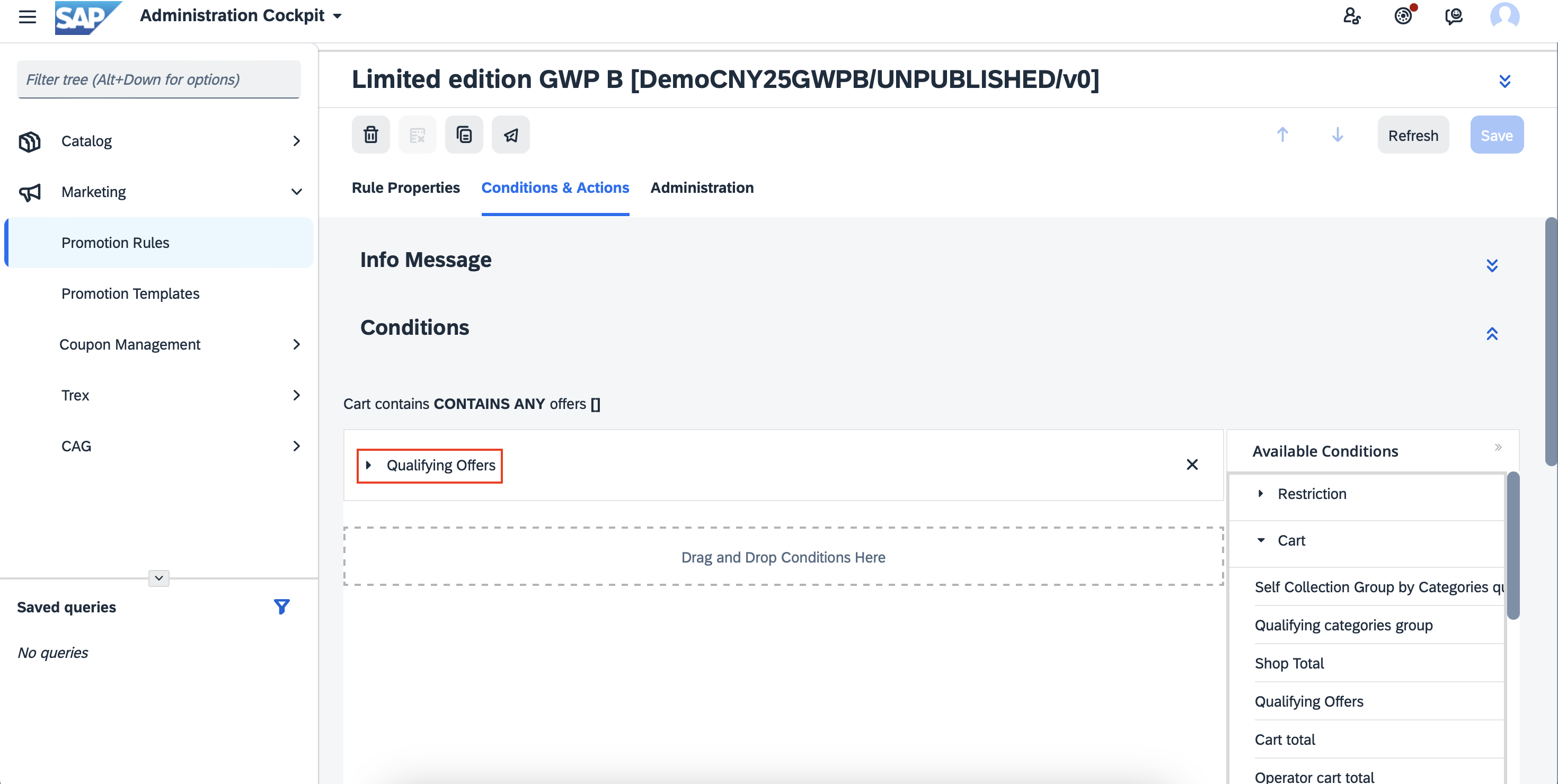
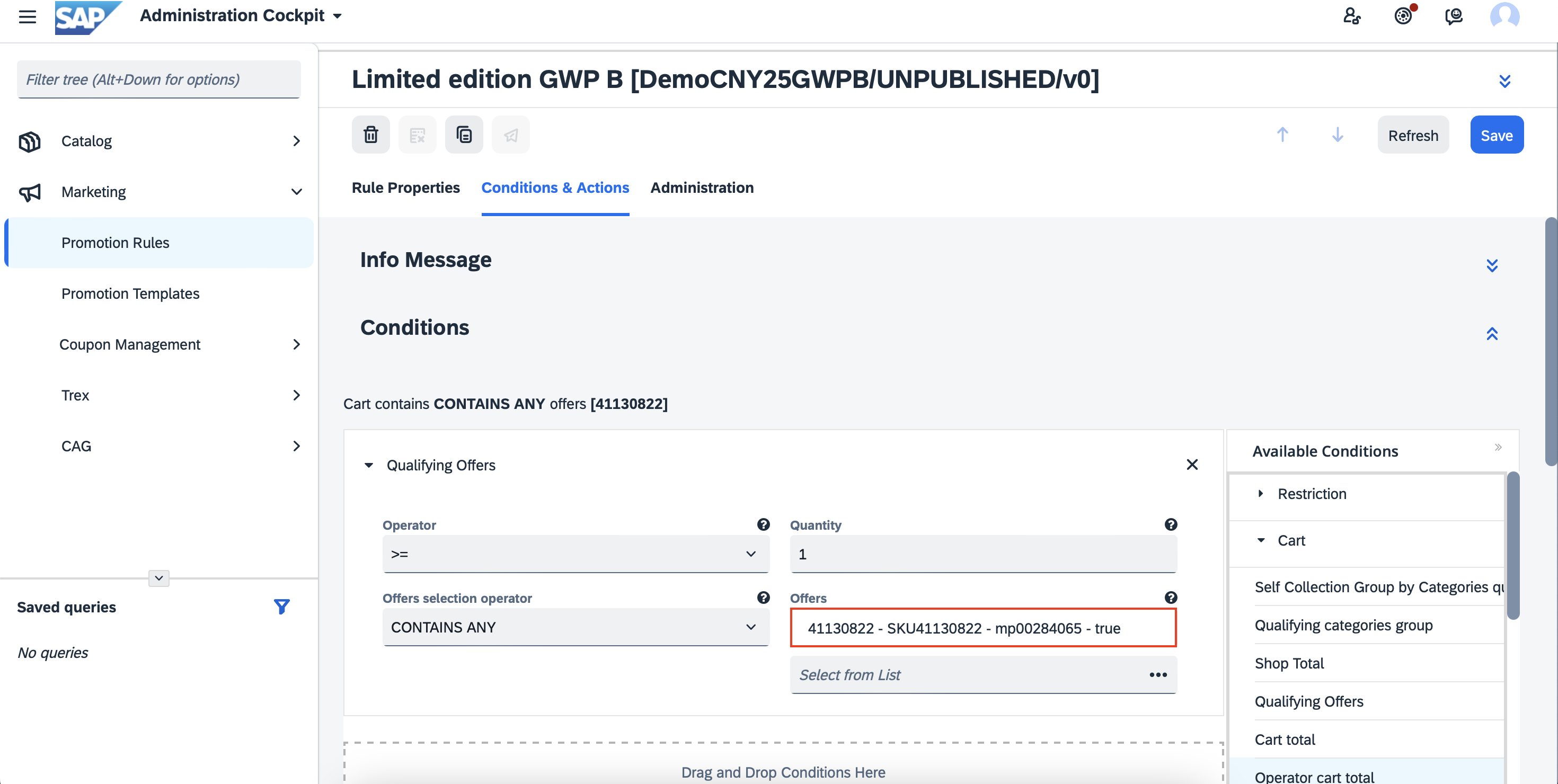
- *For WeChat Mini Program Applicable merchant only*
If the promotion is for the iSC website only or the WeChat platform only, please add the Qualifying By Channel.
If the promotion is for both the iSC website and the WeChat platform, please ignore this step.
Under Qualifying By Channel condition, click into Channel Type ➡️ select the channel meant for the promotion.
- Actions: Click into Free gift by Offer. Under Free offer, include the mp# of the GWP. Please ensure that the state of the product is true. If it is false, please ensure that the product has sufficient stocks in TREX and that it does not have the Available End Date filled up.
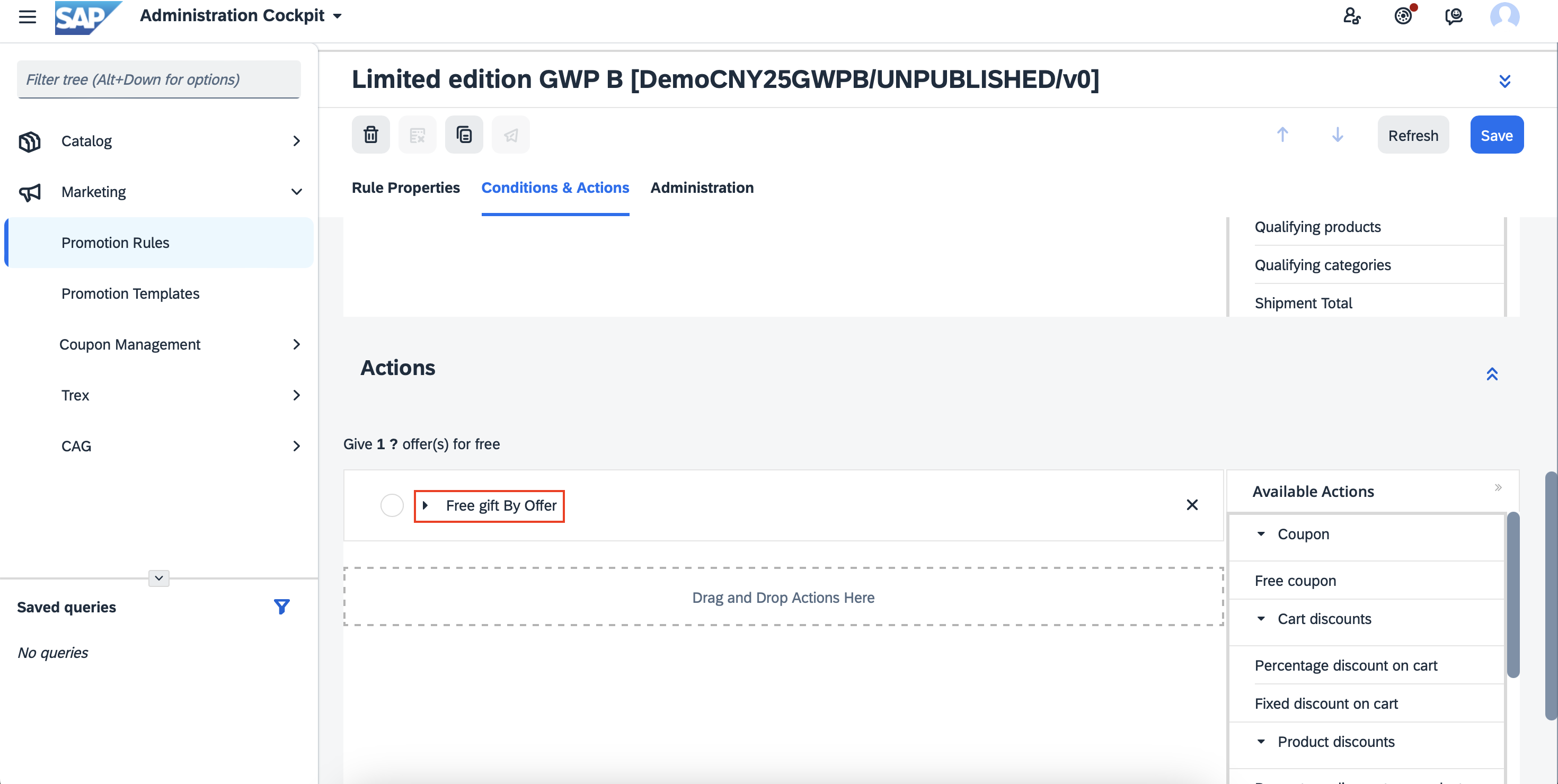
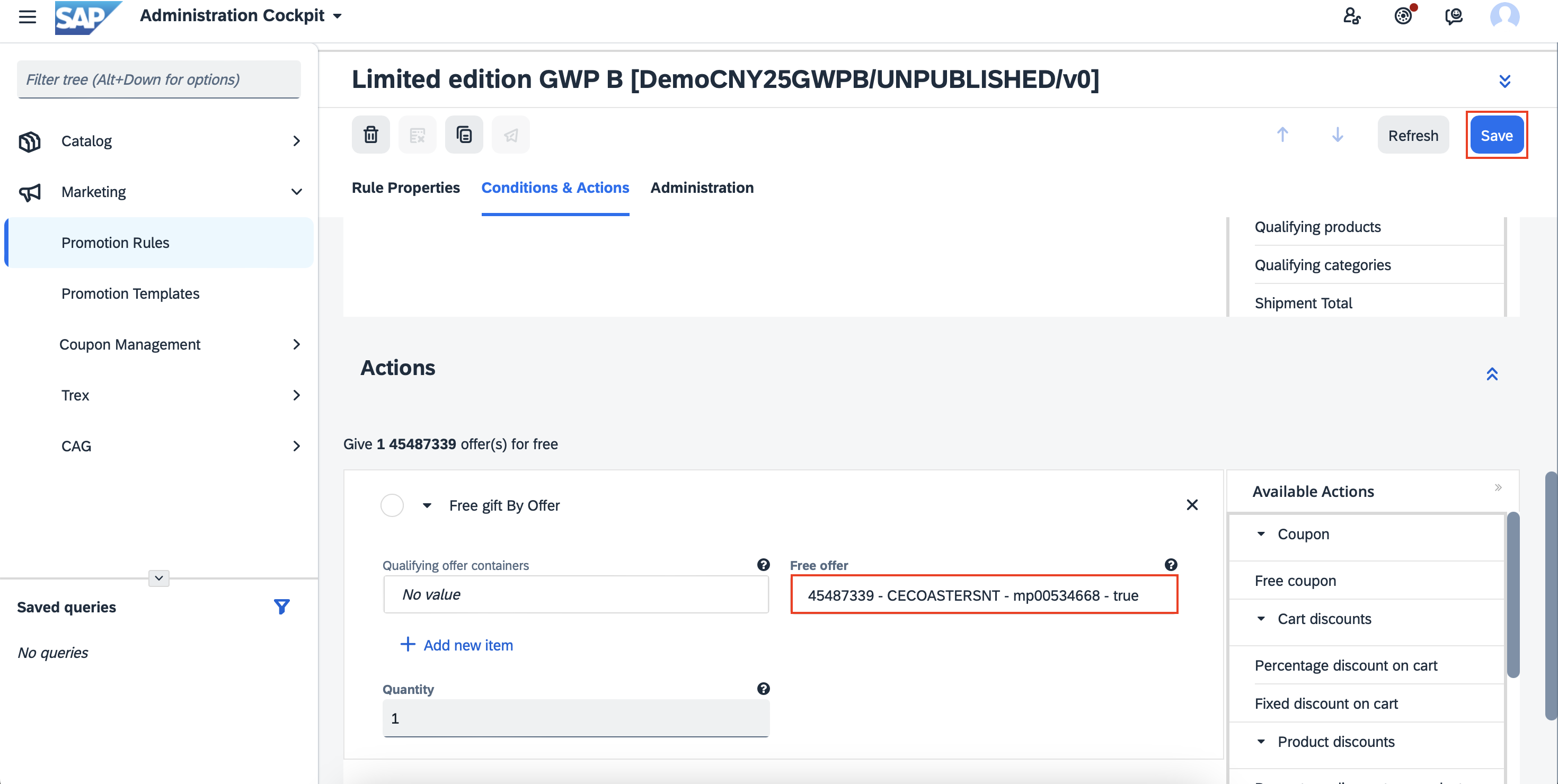
- SAVE ➡️ PUBLISH.
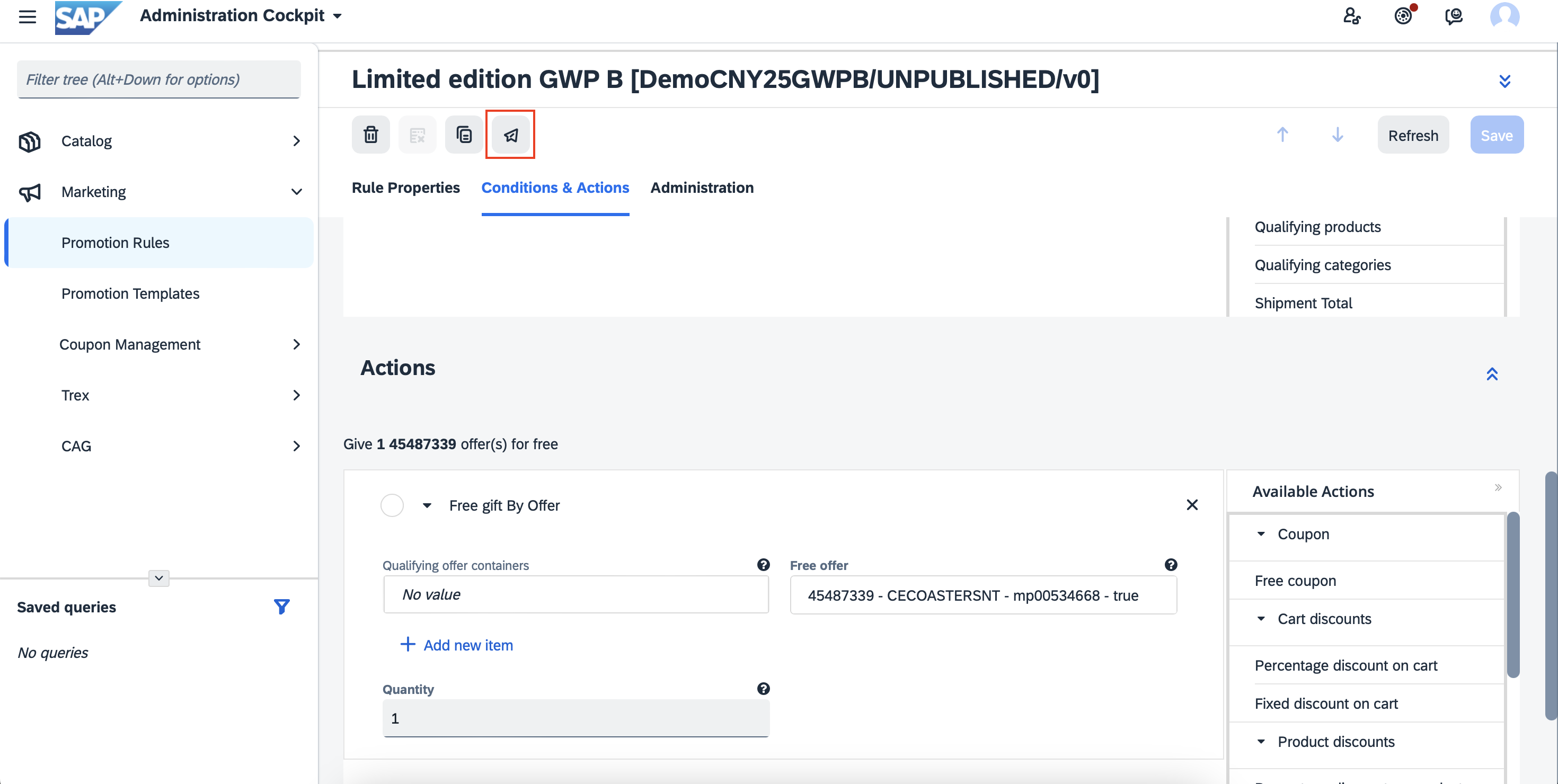 Check the status of the promotion and see if it is Published.
Check the status of the promotion and see if it is Published.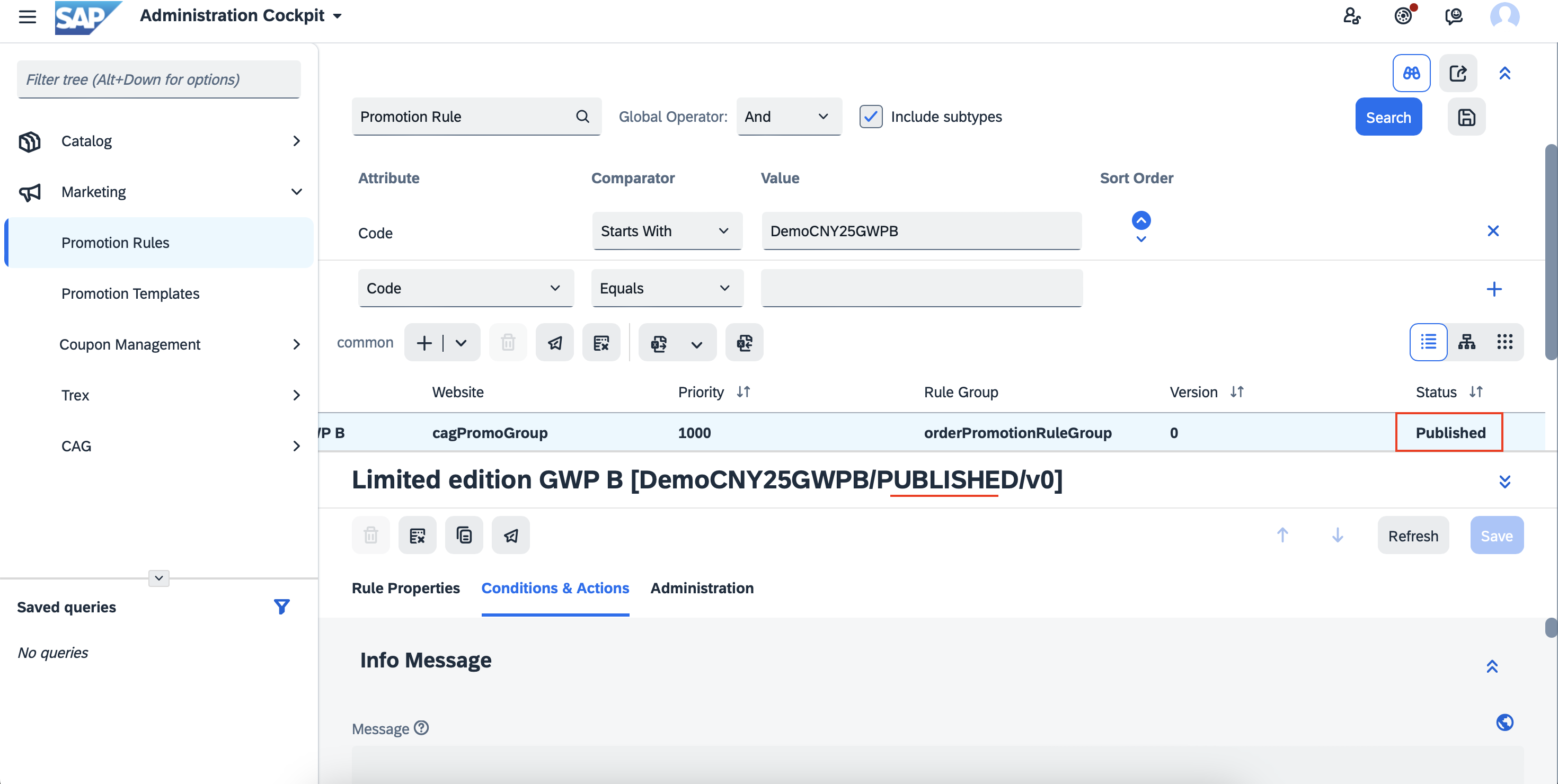
Related Topics
 Under Marketing ➡️ select Promotion Templates ➡️ click on SEARCH
Under Marketing ➡️ select Promotion Templates ➡️ click on SEARCH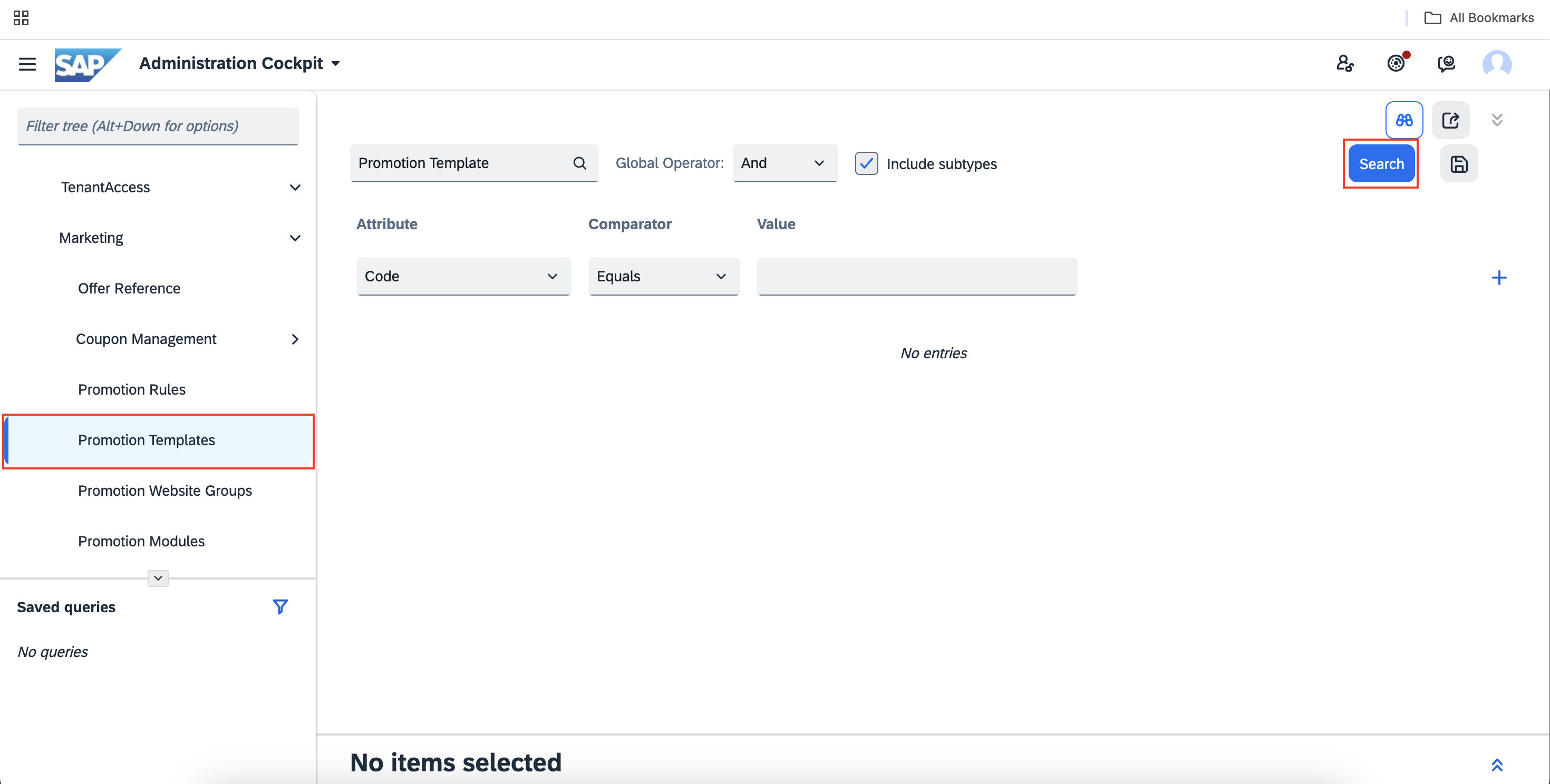
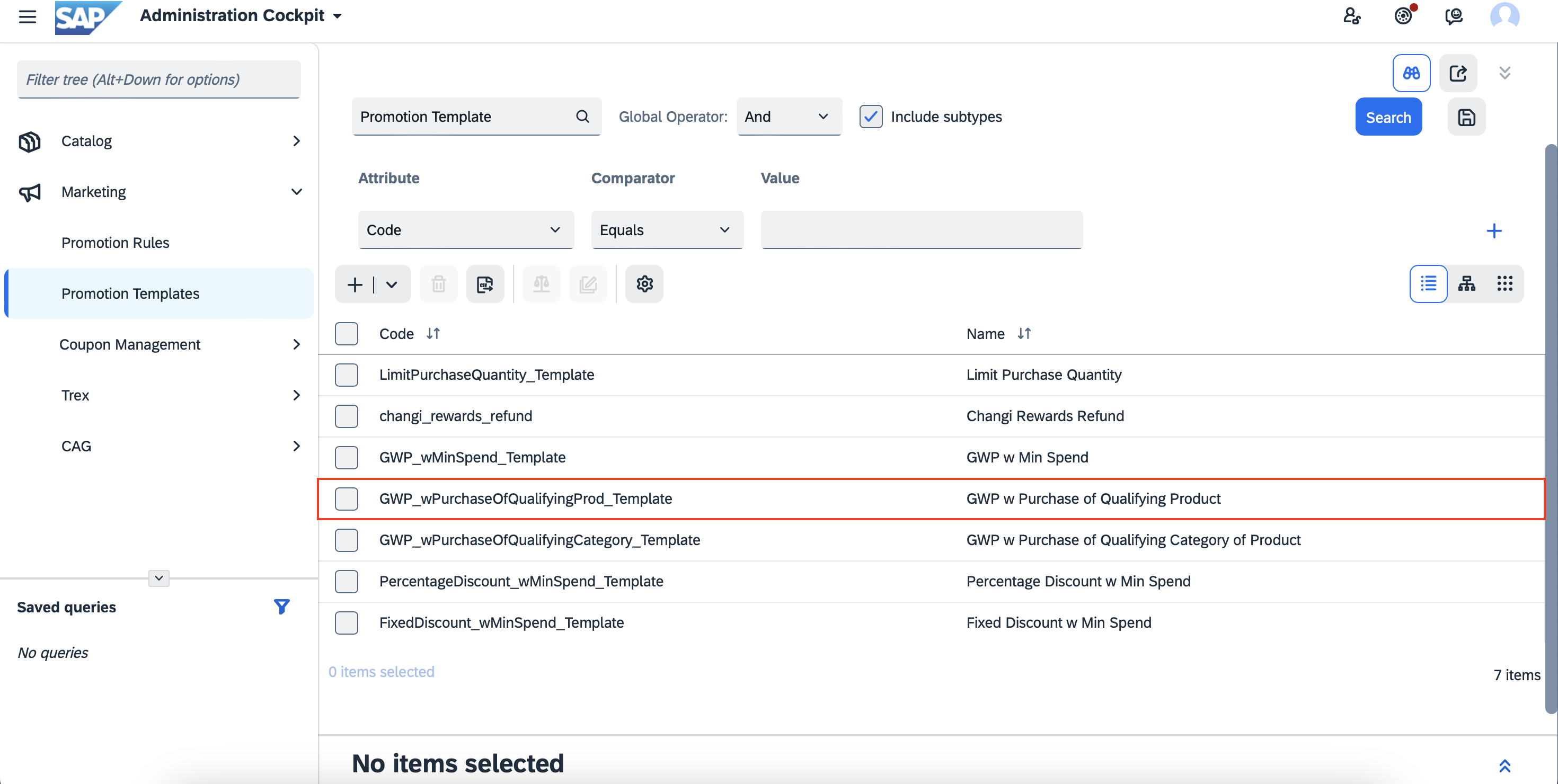
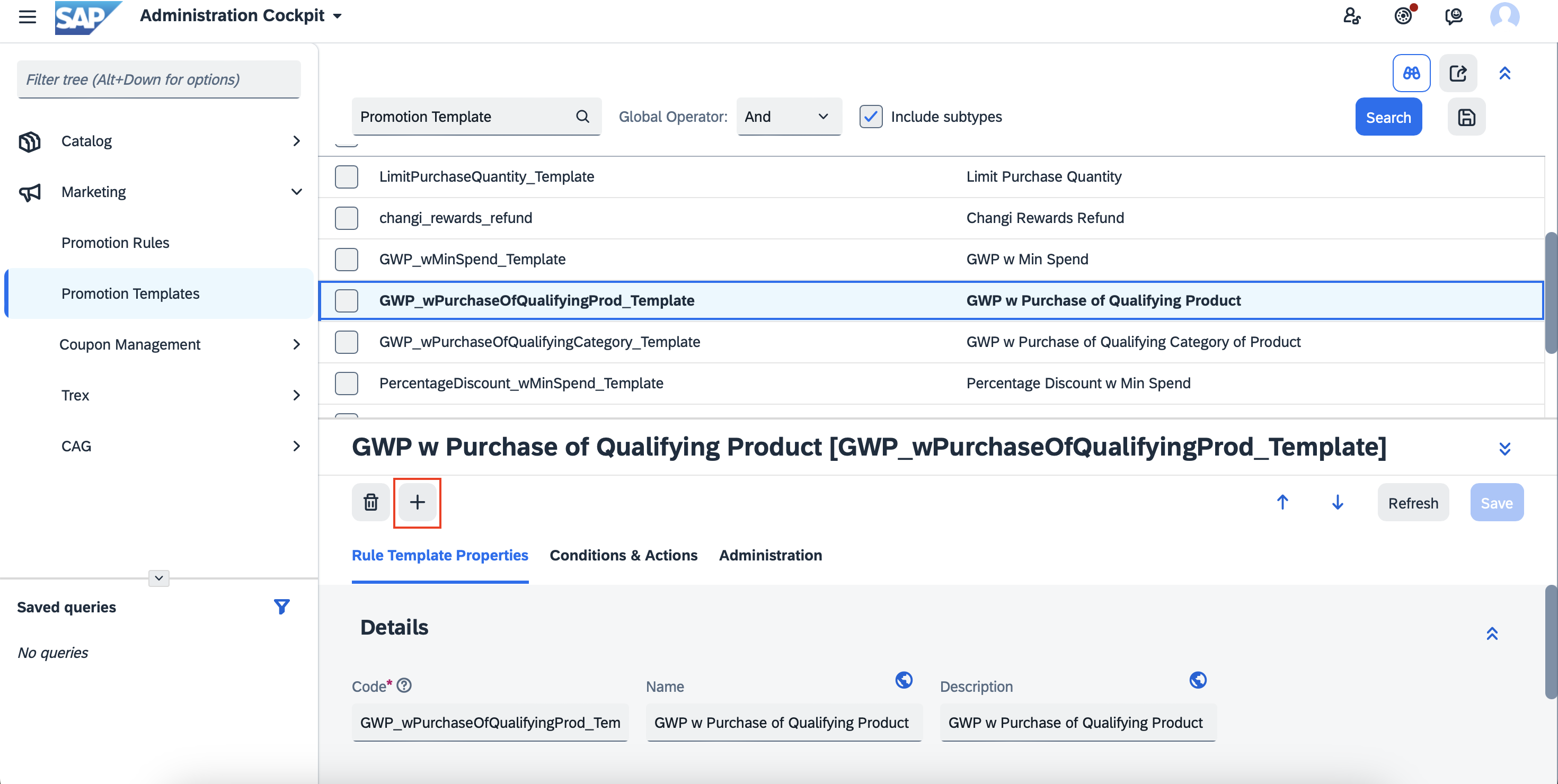
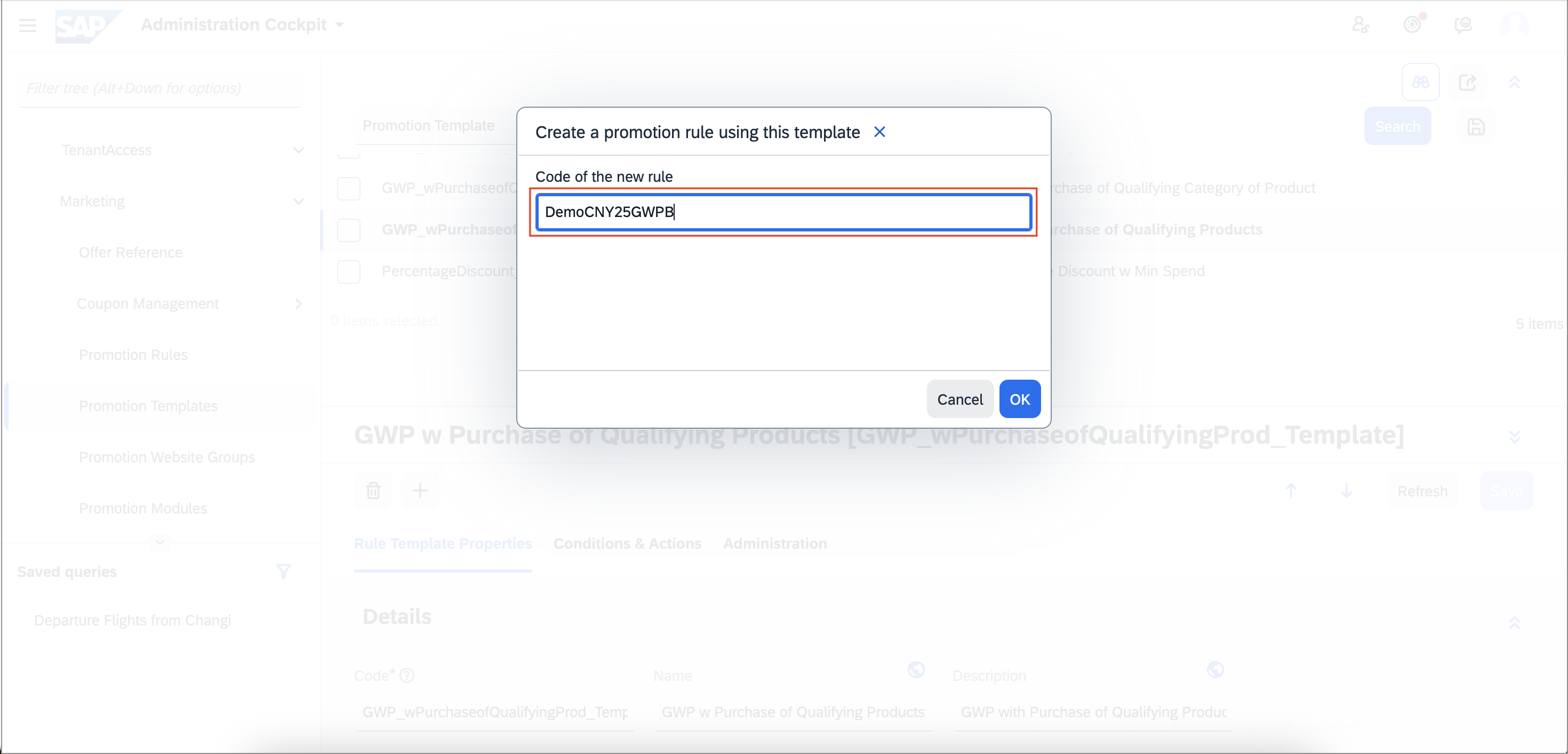 In the bottom right corner of the window, you will see an Up arrow button. Please click on this to expand the section.
In the bottom right corner of the window, you will see an Up arrow button. Please click on this to expand the section.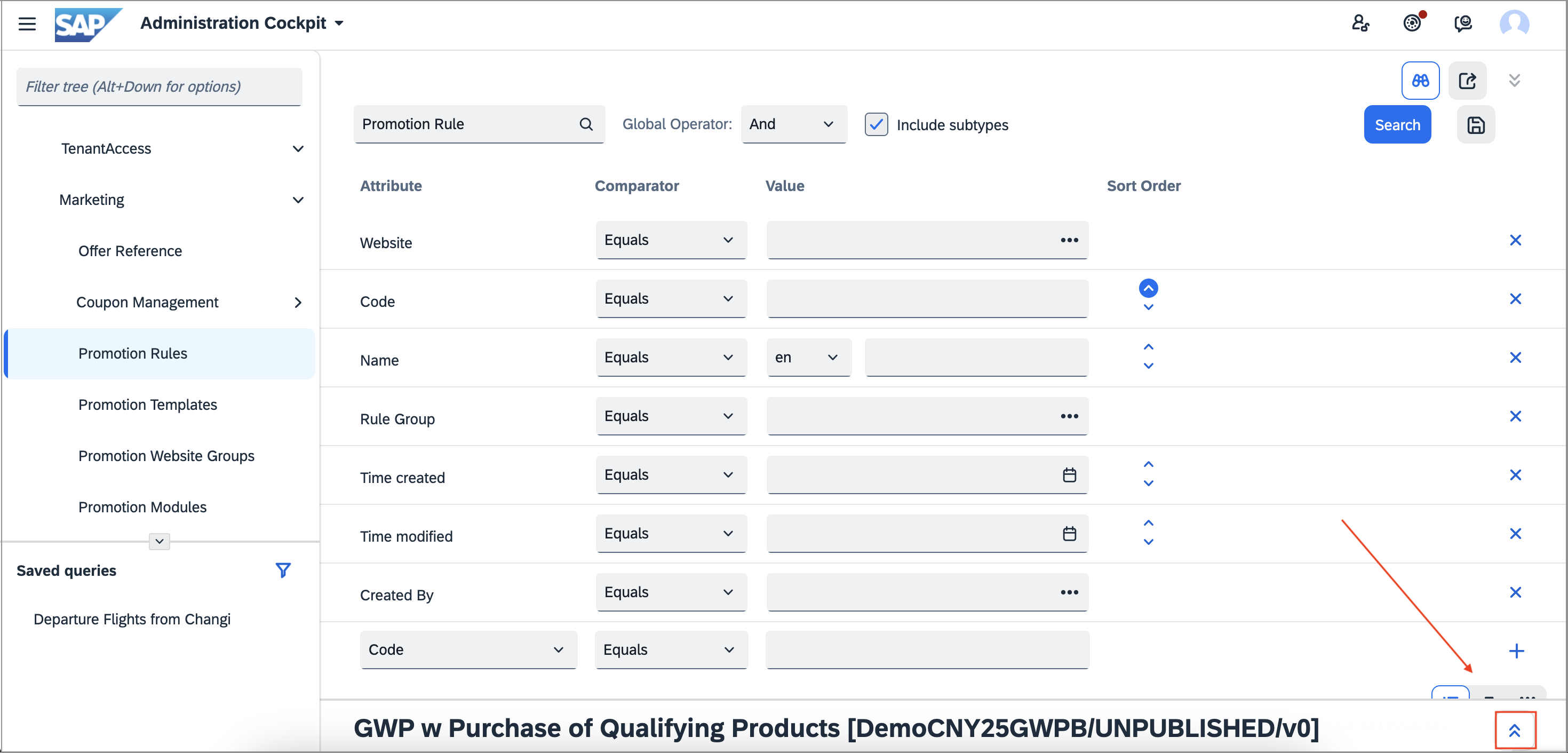 Drag the top part to expand the window. This will allow you to input details easily.
Drag the top part to expand the window. This will allow you to input details easily.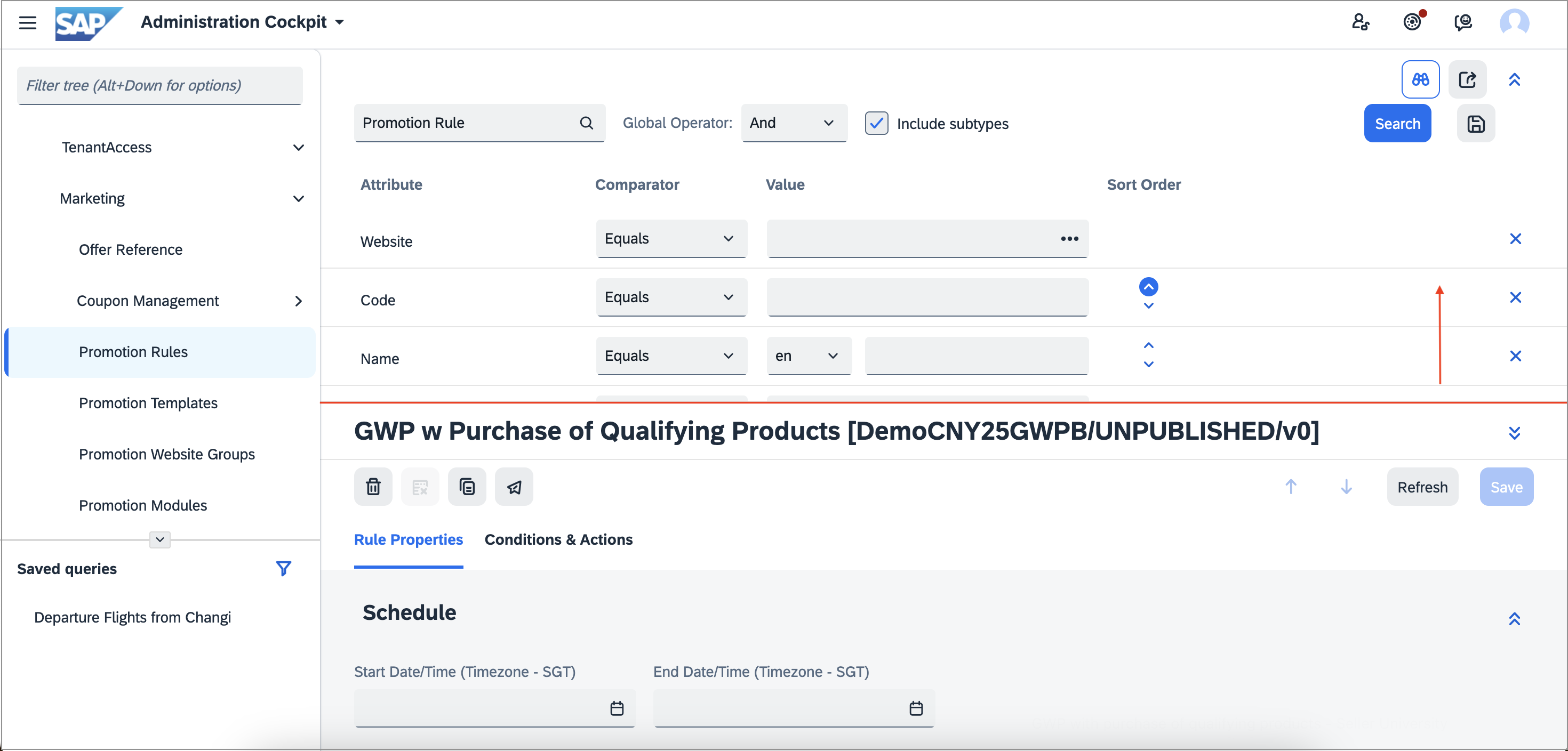

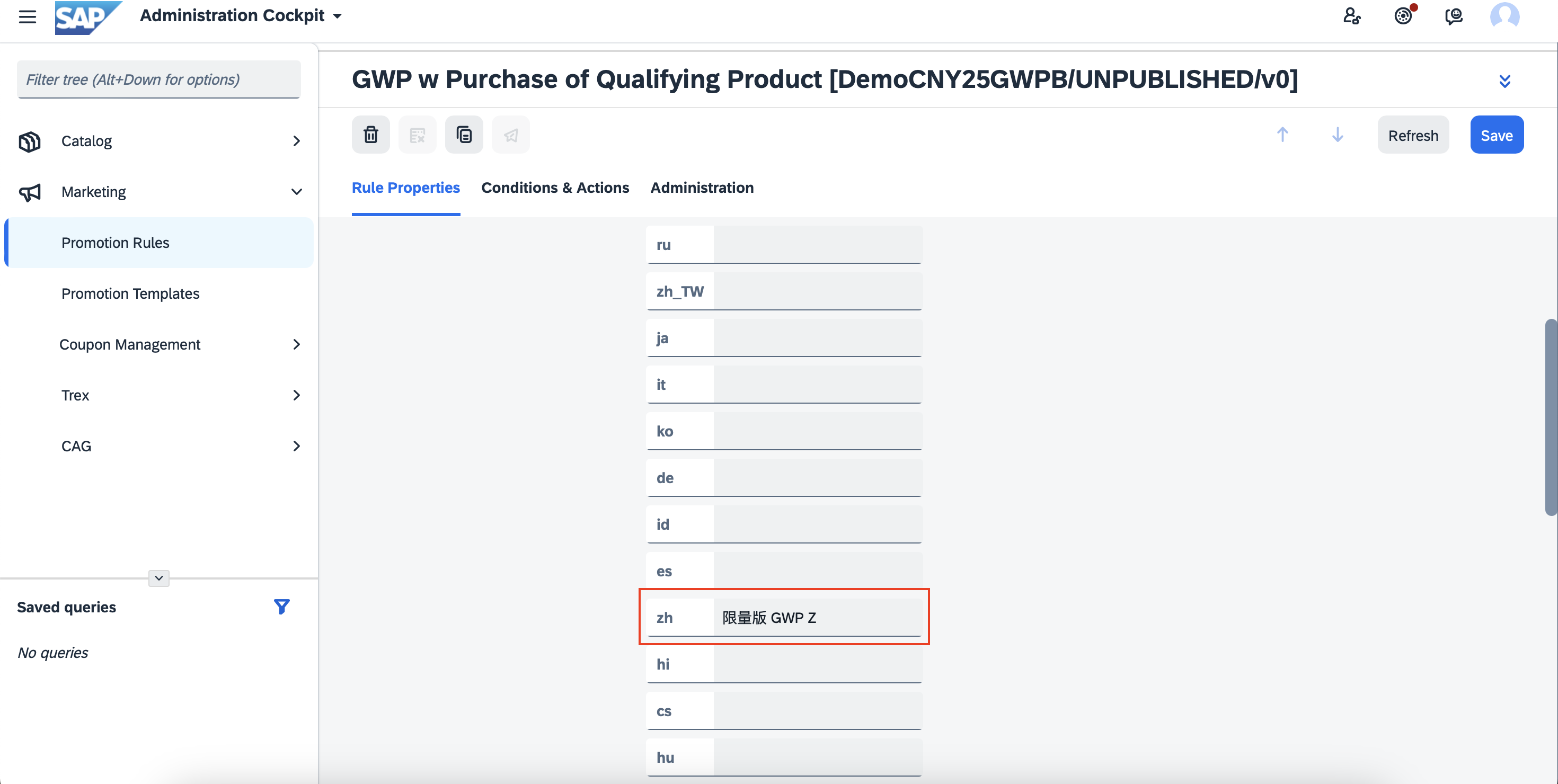

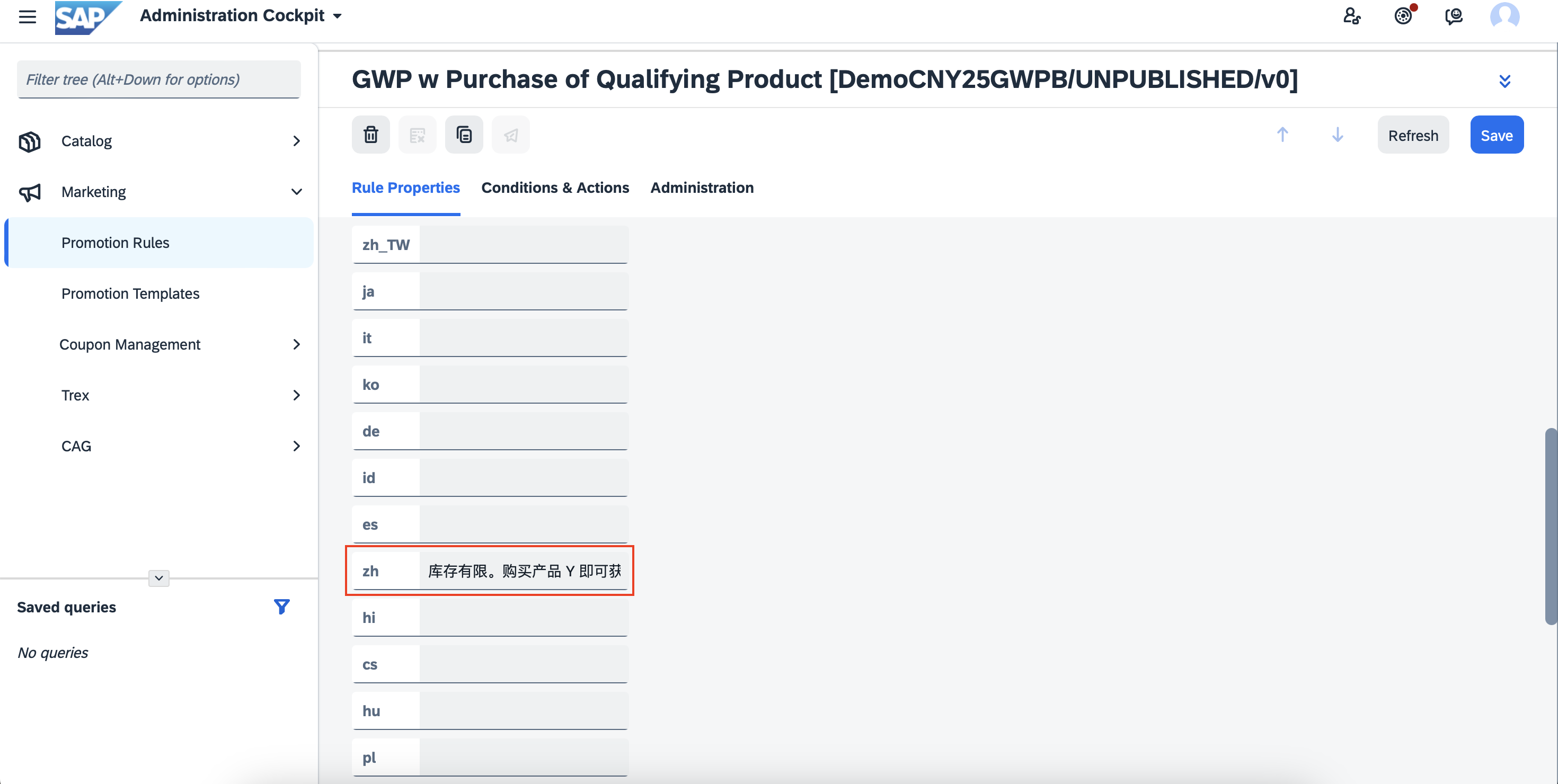
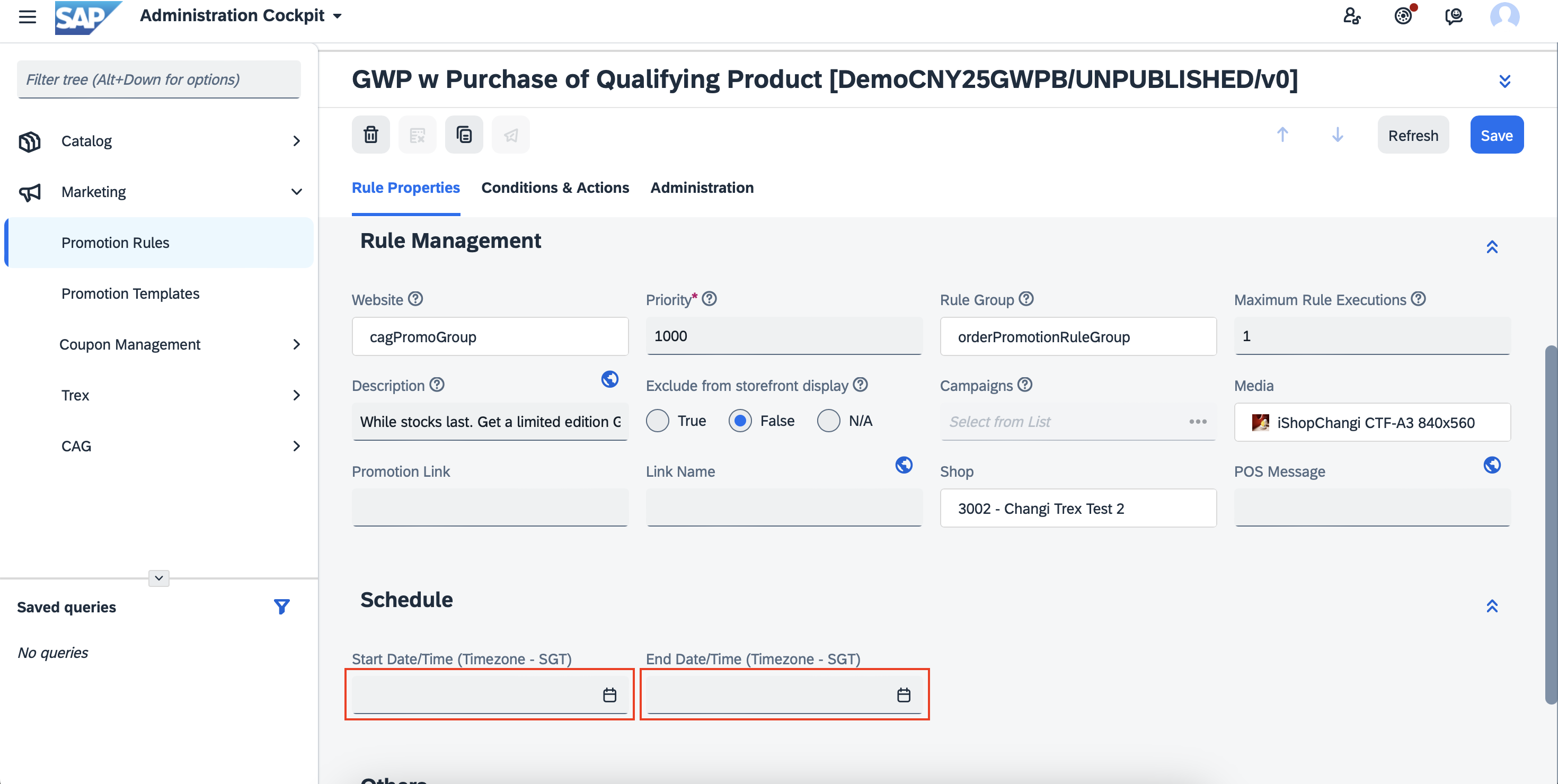
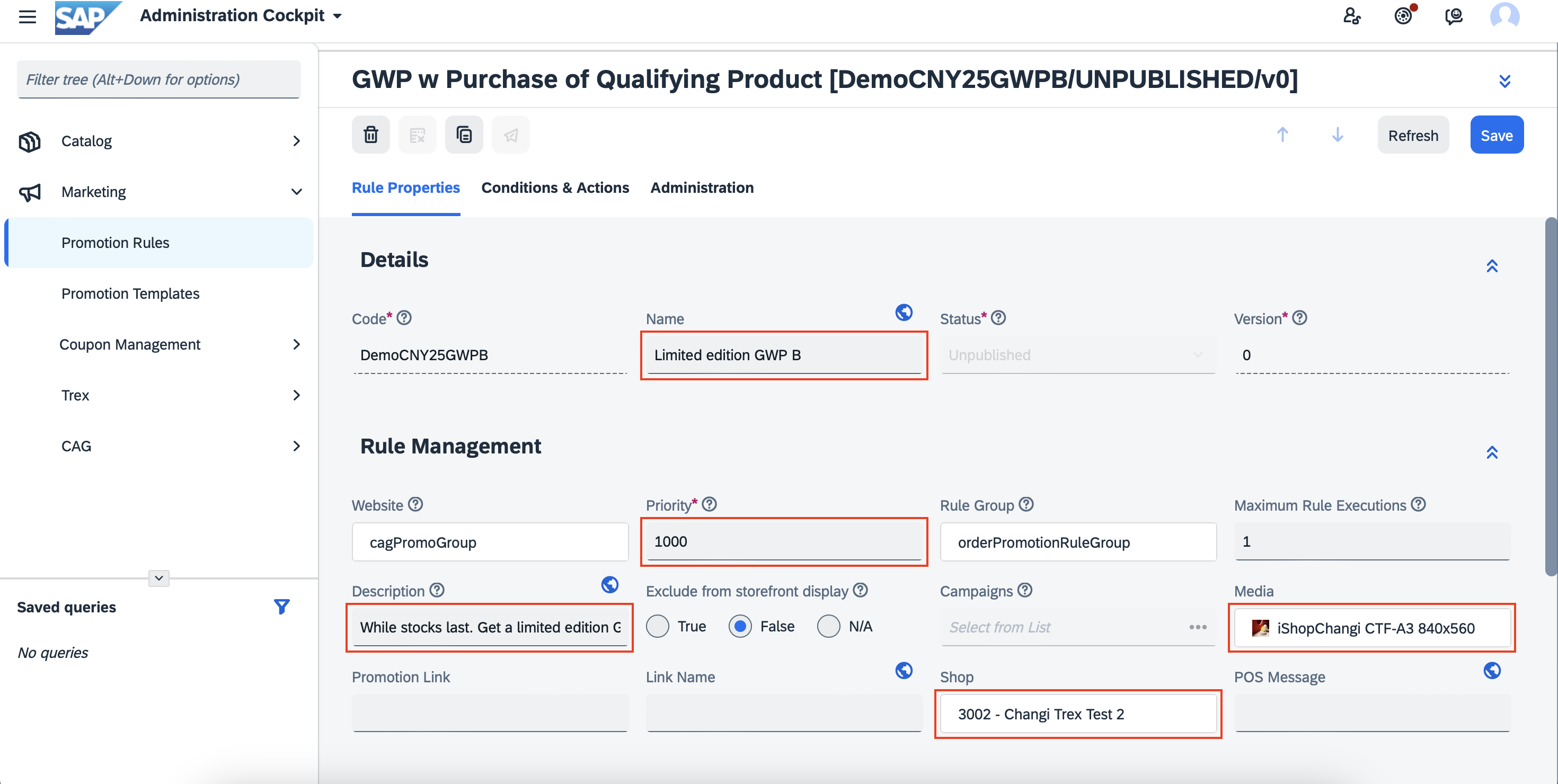
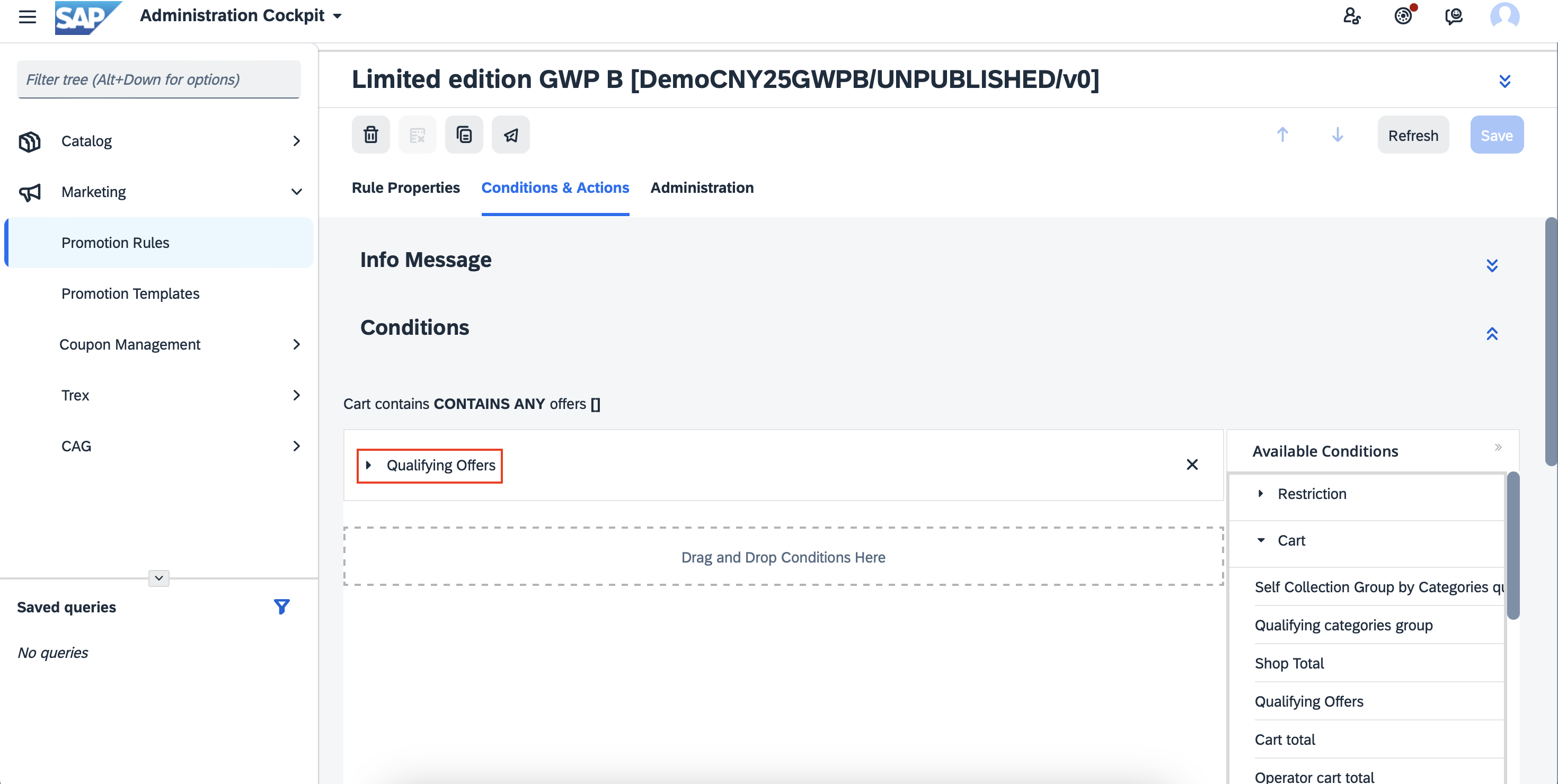
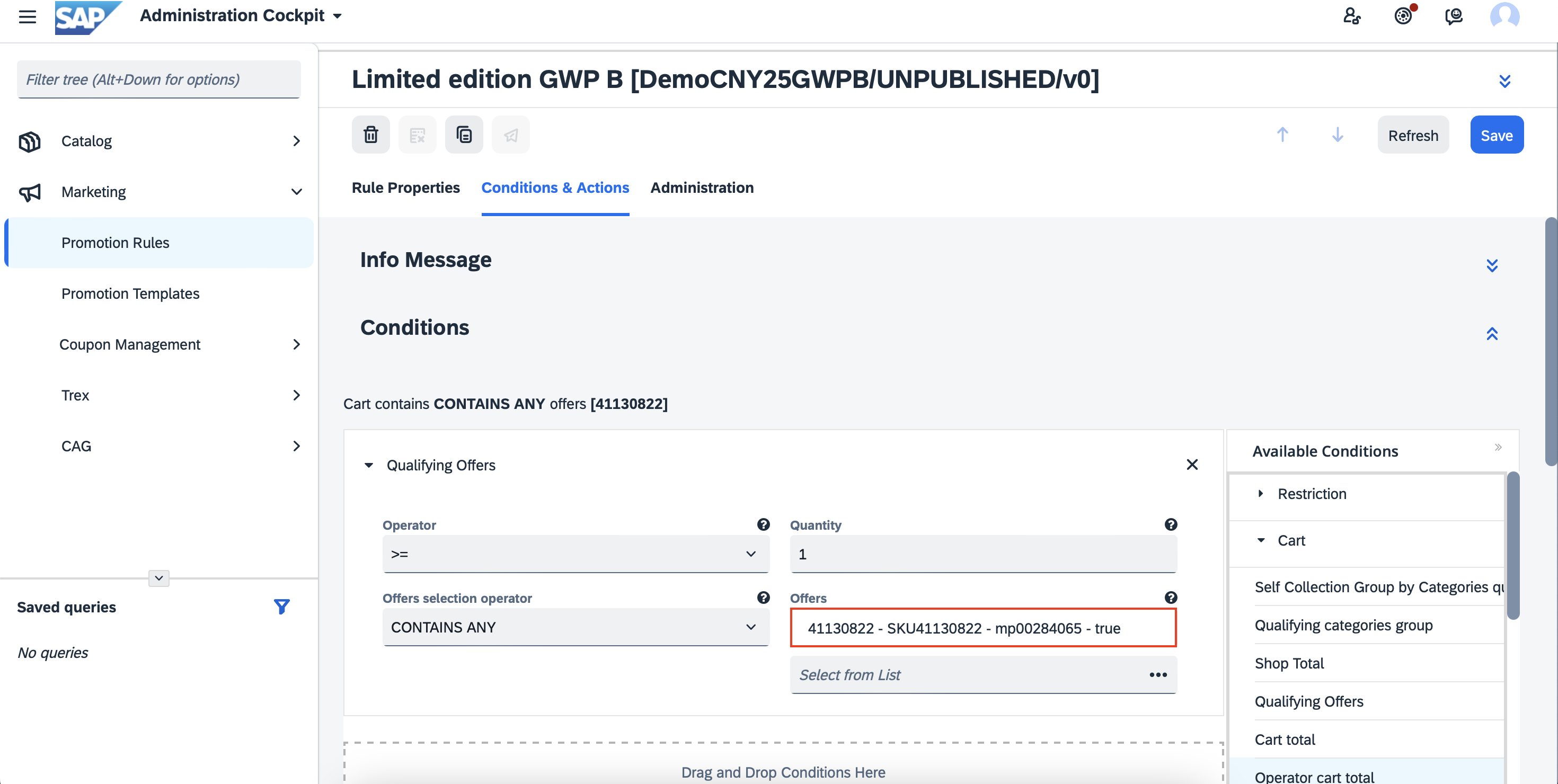

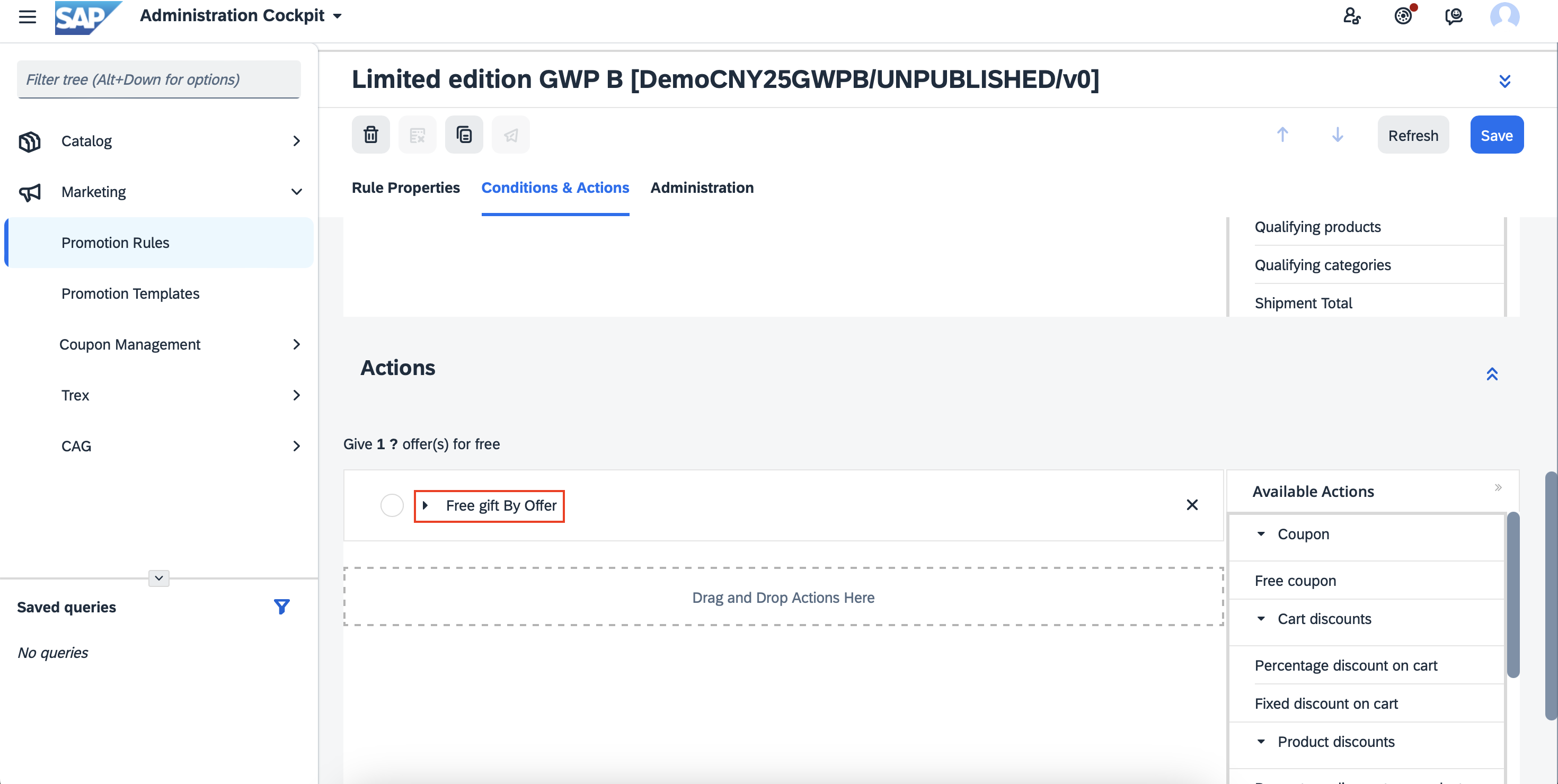
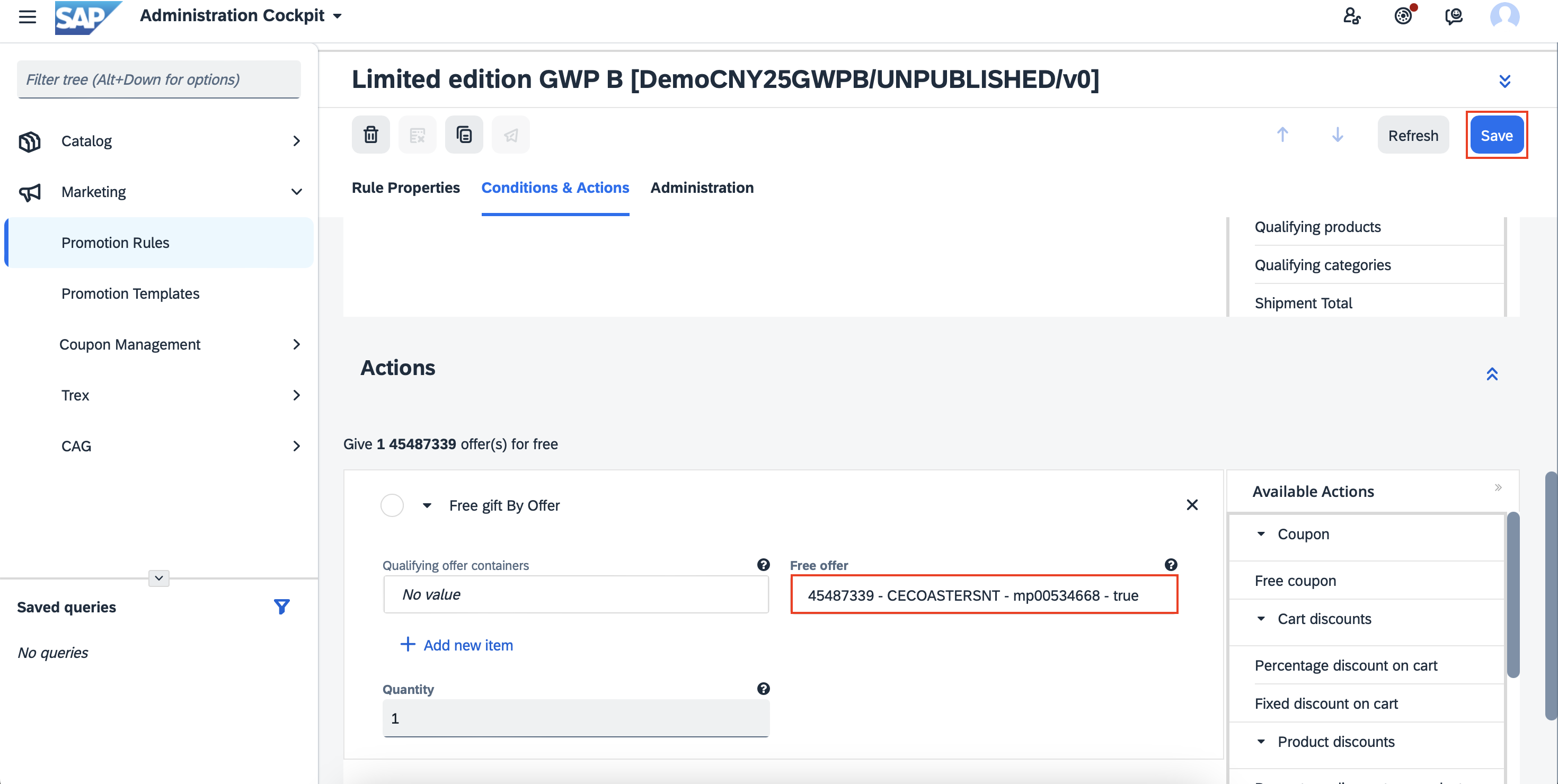
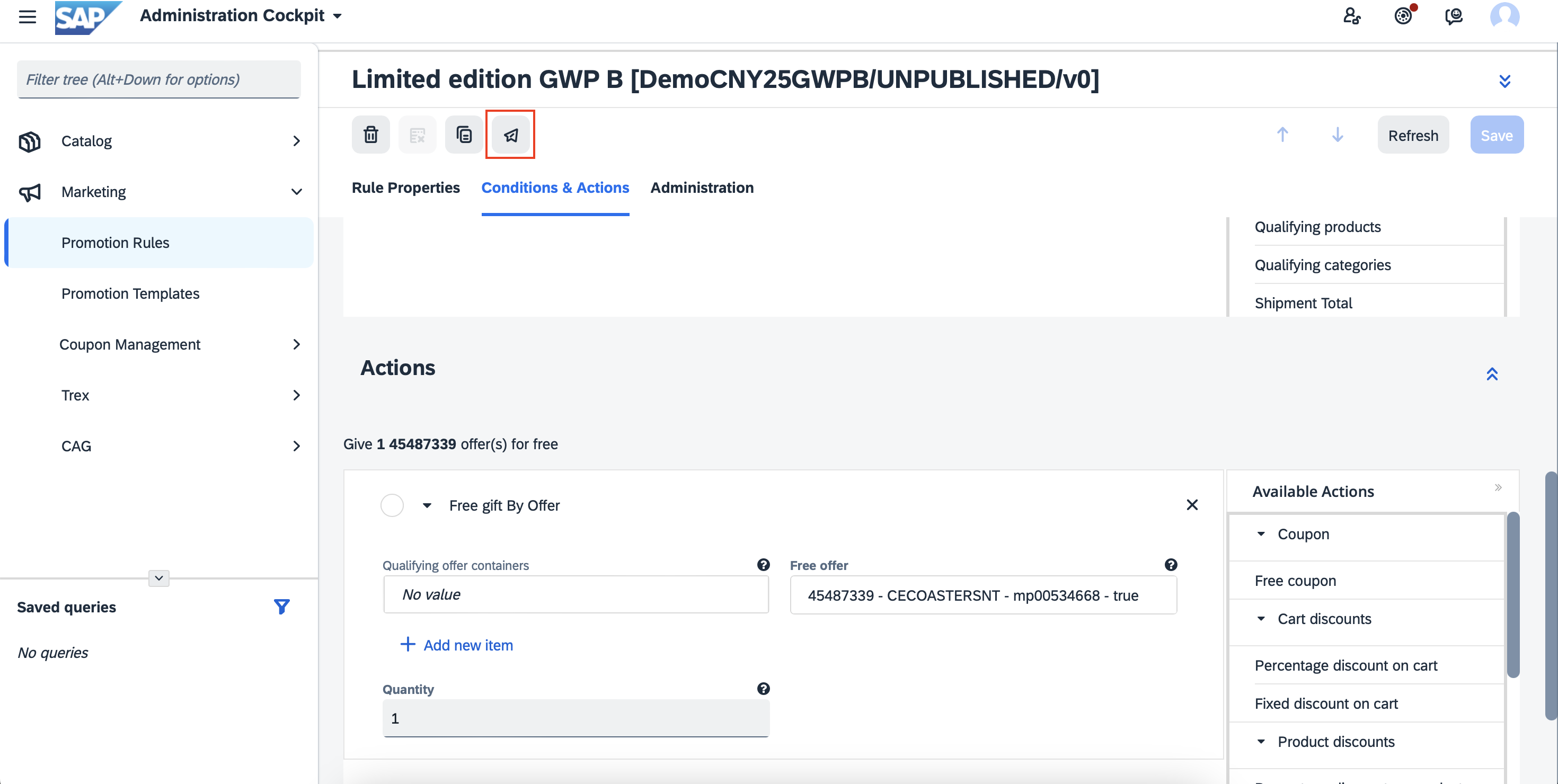 Check the status of the promotion and see if it is Published.
Check the status of the promotion and see if it is Published.