How to set up & use your Merchant Service Desk access?
- Search for an email titled Welcome to Merchant Service Desk in your inbox from jira@changiairport.atlassian.net ➡️ Click on the link
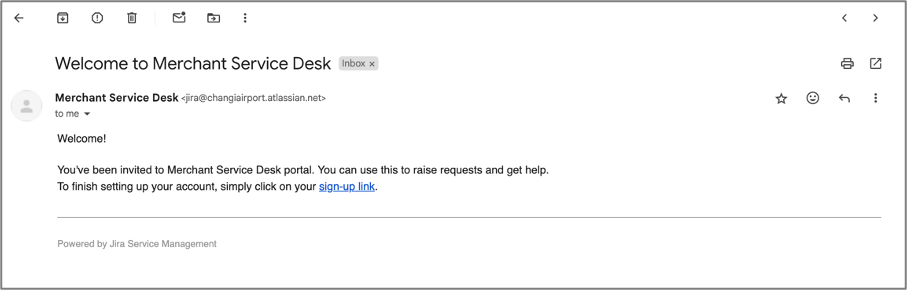
- Set-up your Account Name and Password.
📝 Your login credentials will be your email address and not your Okta username
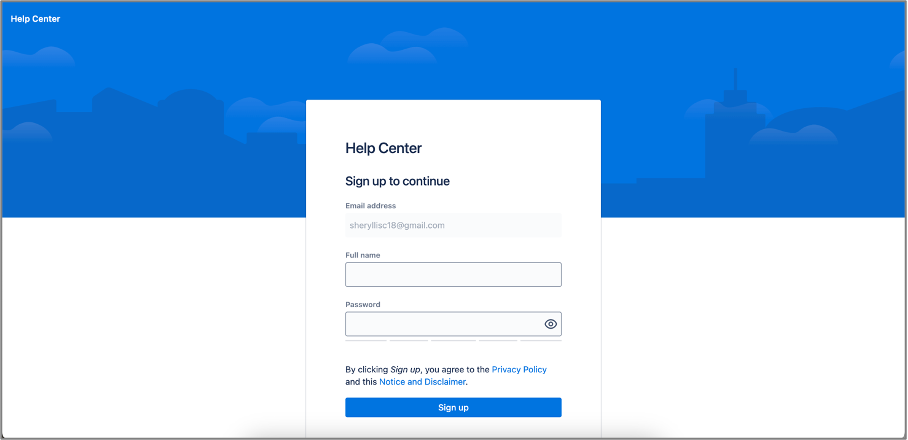
- Select the most relevant option for your query/issue.
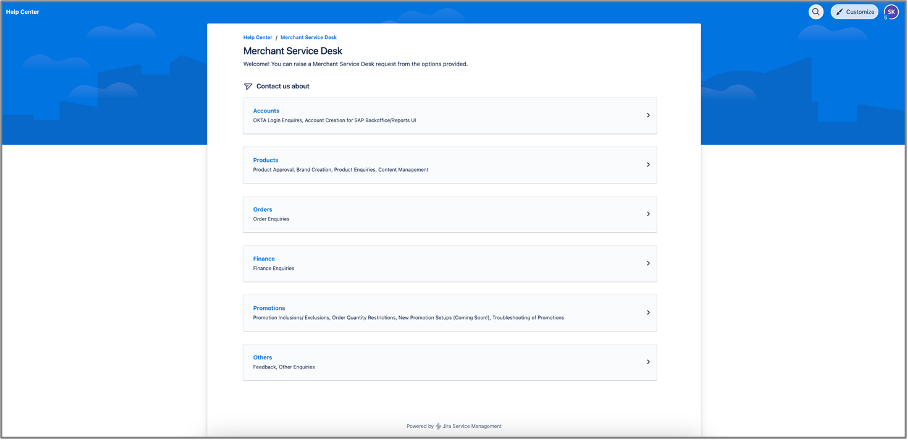
- 🔖 Bookmark this page for future visits https://changiairport.atlassian.net/servicedesk/customer/portal/129/
Alternatively, you can access the Merchant Service Desk after logging in via Okta.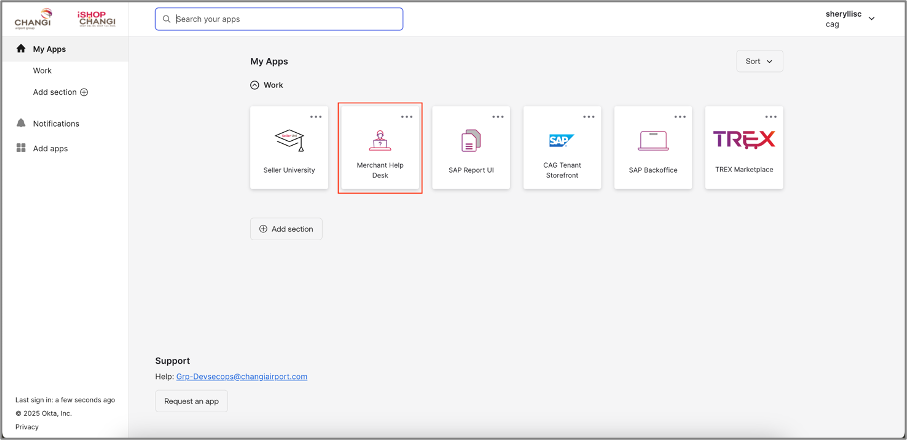
💡If you forgot to sign up, please contact us at isc.sellercentre@changiairport.com to request for an invite.😊